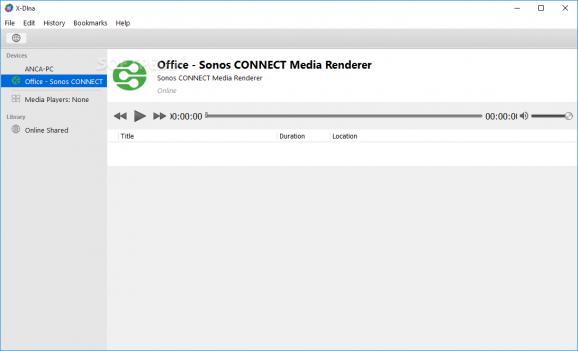Detects video content in webpage and allows you to effortlessly send it to or play it via any DLNA device from your local network. #DLNA Server #DLNA Streamer #Stream Video #DLNA #Stream #Server
Considering the impressive potential of our devices around us, there's no surprise that digital home entertainment has also seen some major improvements lately. This said, nowadays it's quite easy to share all types of media content around the house.
If this a subject you are passionate about, then there's a good chance that you know about DLNA (short for Digital Living Network Alliance), a useful platform that aims to connect all your devices (which include Windows PCs, Android phones, home media servers, PlayStations, tablets, printers, TVs, basically, most non-Apple devices) to make file and media sharing seem like a walk in the park.
X-DLNA is a new-age and quite interesting, Electron-based piece of software that aims to act as a bridge between your DLNA devices by acting both as a media server and as a device manager.
The installation is so easy that there's really no point of mentioning much about it, although we should note that it comes with support for both Windows and macOS. Once deployed on your computer's system, X-DLNA should scan and detect all DLNA devices on your local network on its own.
It boasts a modern-looking albeit fairly non-impressive user interface, with a menu bar on the upper side of the main window and a panel on the left that displays the media library and your devices.
The application is capable of streaming online content to any DLNA-compatible TV or device. X-DLNA's built-in Internet browser is worthy of special notice since it automatically picks up videos from accessed web pages and allows you to play them via your DLNA devices with a few mouse clicks.
If you go for the paid version of X-DLNA, you can take advantage of a series of extra features, useful for organizing your media library in sections like Films, Series, Music Videos and, even more so, you can also download online content and include it in the library.
This said, if the majority of devices within your household, or your life, for that matter, are DLNA-compatible and you are looking for a smooth way to stream or share media content between them, then X-DLNA might shortly become one of your most-used apps.
What's new in X-DLNA 1.46:
- Improved devices compatibility
- Minor bugs fixed
X-DLNA 1.46
add to watchlist add to download basket send us an update REPORT- runs on:
-
Windows 10 32/64 bit
Windows 8 32/64 bit
Windows 7 32/64 bit - file size:
- 42.2 MB
- filename:
- xdlna-setup.exe
- main category:
- Multimedia
- developer:
- visit homepage
Microsoft Teams
IrfanView
7-Zip
Context Menu Manager
ShareX
Windows Sandbox Launcher
Bitdefender Antivirus Free
4k Video Downloader
Zoom Client
calibre
- 4k Video Downloader
- Zoom Client
- calibre
- Microsoft Teams
- IrfanView
- 7-Zip
- Context Menu Manager
- ShareX
- Windows Sandbox Launcher
- Bitdefender Antivirus Free