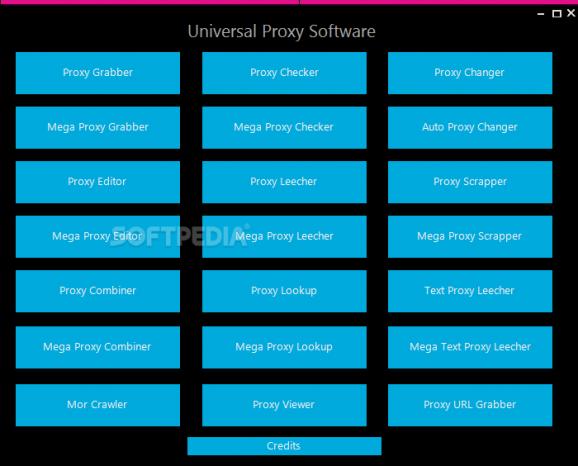Grab proxies from the web, extract the IP address and port from proxies, combine IP addresses and ports while setting the preferred delimiter to create proxies, and more. #Proxy tool #Proxy grabber #Grab proxy #Proxy #Leecher #Leech
Universal Proxy Software is a lightweight Windows tool that comes packed with a wide range of features dedicated to proxy. For example, you can grab a list of proxies from the Internet, edit files with proxies, take apart IP addresses and port numbers in separate lists, as well as switch to a specific proxy when surfing online.
It's not necessary to set up this application since you can double-click the executable from the downloaded package to fire up Universal Proxy Software. However, you should make sure that .NET Framework is installed or the app won't work.
The main app window has a simple design and layout, showing 21 buttons for accessing 21 components. Clicking one of the buttons brings up a new window, and it's possible to open multiple windows in order to perform multiple actions at the same time.
For example, you can turn to the proxy grabber to get hold of proxies from various domains supported by Universal Proxy Software. You can filter them by type, HTTPS, SOCKS4, SOCKS5, SOCKS5/4 or get all types, then save the list of proxies to a plain text document, which is automatically created in the same directory as the tool. The difference between the simple and mega proxy grabber is that the second one displays the retrieved proxies in a larger window and also shows log details, including the domain addresses.
The proxy editor gives you the possibility to open a file that contains numerous proxies, in order to separate the IP addresses from the ports, which can be separately saved to files. The proxy combiner does the job the other way around, creating proxies from two lists of IP addresses and ports.
The proxy checker is responsible for scanning a list of proxies to let you know if they are valid or broken, the proxy leecher finds all leech proxies of a specified URL, while the proxy viewer lets you test a specific proxy when navigating to websites (it has a built-in web browser). There are just part of the features provided by Universal Proxy Software.
The utility carried out tasks quickly in our tests while remaining light on system resources consumption. However, we've encountered some issues. For example, the crawler dialog couldn't be moved or exited by clicking X (we closed the window from the taskbar right-click menu). Some checkboxes are displayed in the the mega proxy grabber but they have no functionality. Also, the app crashed a couple of times while checking a large list of proxies.
All aspects considered, Universal Proxy Software offers several practical tools to help users work with proxies in a user-friendly environment. It has some minor issues but they can be easily resolved.
What's new in Universal Proxy Software 2.0:
- Removed all the outdated features and fixed all the bugs
Universal Proxy Software 2.0
add to watchlist add to download basket send us an update REPORT- PRICE: Free
- runs on:
- Windows All
- file size:
- 795 KB
- filename:
- Universal-SEO-Tool-2.0.zip
- main category:
- Internet
- developer:
Windows Sandbox Launcher
Zoom Client
IrfanView
Microsoft Teams
4k Video Downloader
ShareX
Bitdefender Antivirus Free
Context Menu Manager
calibre
7-Zip
- Context Menu Manager
- calibre
- 7-Zip
- Windows Sandbox Launcher
- Zoom Client
- IrfanView
- Microsoft Teams
- 4k Video Downloader
- ShareX
- Bitdefender Antivirus Free