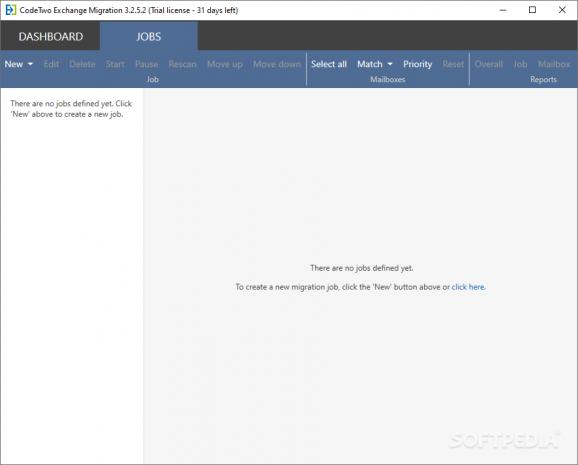Migrates data between multiple Exchange servers, which makes it easier for organizations to switch to another organizational unit. #Exchange migration #Migrate mailbox #Transfer mailbox #Exchange #Migration #Email
It does not require additional hardware, you do not have to worry about licensing and the fact that you do need to migrate whenever a new version is released are some of the reasons why the Microsoft Exchange Server platform is one of the most widely spread corporate email systems nowadays.
Then again, if you are thinking of upgrading your email client to a newer version or perhaps you want to move users to a new forest, then you might need to do start looking for a solution that enables cross-domain and cross-forest migrations.
CodeTwo Exchange Migration is a comprehensive platform designed for network administrators who want to make sure the scheduled upgrade or migration goes fast and smooth. Not only can the utility be installed on the source server domain directly or any workstation available, but it does not entail further configuration such as installing agents or reconfiguring the connectors, for instance.
The obvious advantage of migrating using this platform is that you only need one administrator to supervise the entire process, so it means that rest of the team can continue doing their routine tasks. Thanks to the intuitive and simple interface, you can create various jobs, set up the server permissions, establish the EWS connection and determine the mailbox priorities all by yourself.
It is necessary to mention that the platform is highly scalable and therefore, allows you to migrate more than 10,000 mailboxes along with items of any size without too much hassle. To put it simply, you can migrate contacts, emails, tasks, notes, calendars, templates, journals and thousands of mailboxes without too many hassles.
System requirements
Limitations in the unregistered version
- 30-day trial
- You can migrate maximum 10 items per folder
What's new in CodeTwo Exchange Migration 3.2.12.6:
- Fixed:
- Email addresses from the source domain were not renamed to the target domain after Microsoft had updated their FastTransfer stream binary format.
CodeTwo Exchange Migration 3.2.12.6
add to watchlist add to download basket send us an update REPORT- runs on:
-
Windows Server 2019
Windows Server 2016
Windows 10 32/64 bit
Windows Server 2012 R2
Windows Server 2012
Windows 2008 R2
Windows 2008 32/64 bit
Windows 2003
Windows 8 32/64 bit
Windows 7 32/64 bit
Windows Vista 32/64 bit - file size:
- 27.5 MB
- filename:
- CodeTwoExchangeMigrationSetup.exe
- main category:
- Internet
- developer:
- visit homepage
7-Zip
ShareX
IrfanView
4k Video Downloader
Microsoft Teams
calibre
Zoom Client
Bitdefender Antivirus Free
Context Menu Manager
Windows Sandbox Launcher
- Bitdefender Antivirus Free
- Context Menu Manager
- Windows Sandbox Launcher
- 7-Zip
- ShareX
- IrfanView
- 4k Video Downloader
- Microsoft Teams
- calibre
- Zoom Client