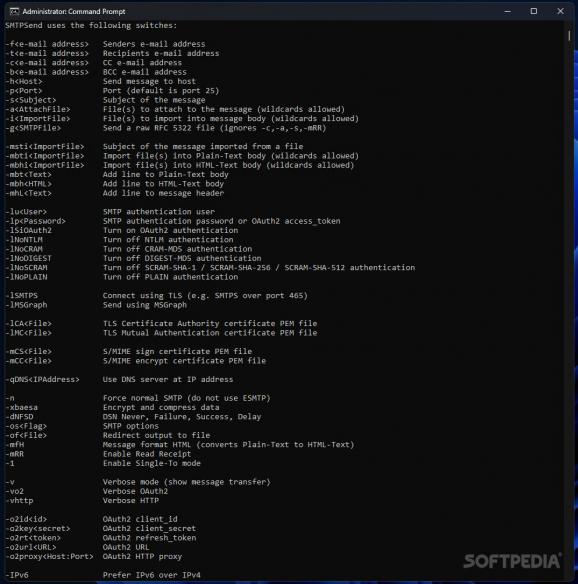Send emails with attachments to and from any service provider using this free, command-line based and fully-featured universal email client #Command-line interface #Email client #Read receipts #Command #Line #Email
While the rapid advancement in computational power of most consumer-grade hardware paved the way towards operating systems with graphical users interfaces powered by immersive desktop environments focused on improving the multitasking capabilities, many users already accustomed to keyboard-based workflows may still prefer the interaction patterns that stood at the core of DOS-era terminal-run applications, which is where a neat utility known as SMTPSend comes into play, allowing you to send emails from the comfort of the command-line.
Once downloaded, the app provides users with the necessary flexibility of running it through their preferred client, be it the Command Prompt, PowerShell or the more powerful Windows Terminal, which ultimately lets you customize the font, size and background color to suit your needs. When starting it up for the first time, the program generates a full list of its functions alongside detailed explanations that users can consult at any point by simply scrolling up when needed.
Sometimes, even vital emails can end up in your recipient’s spam folder, which itself can be set to automatically delete its contents in a particular time frame. As such, the app lets you enable read receipts to help you check whether your message was seen by your interlocutor or not and send a follow-up when necessary. Apart from the quintessential attachment functionality, the program also supports the OAuth 2.0 online authorization protocol for added security when connecting to various email service providers.
Sensitive information requires adequate protection, which is why privacy-focused users will make good use of the built-in command for encrypting and compressing the email’s data in an attempt to prevent potential hackers and other malignant actors from intercepting your messages.
Whether you want to relive the long-gone days of carrying out computer-related tasks through the command line, or you are looking for a portable and lightweight alternative to complex email clients, SMTPSend may be the right tool for the job, given its intuitive usage experience that lets you send messages to any recipients with the help of a few keystrokes.
SMTPSend 3.72
add to watchlist add to download basket send us an update REPORT- PRICE: Free
- runs on:
- Windows All
- file size:
- 3.6 MB
- filename:
- smtpsend.zip
- main category:
- Internet
- developer:
- visit homepage
ShareX
calibre
Microsoft Teams
Windows Sandbox Launcher
4k Video Downloader
Bitdefender Antivirus Free
Context Menu Manager
Zoom Client
7-Zip
IrfanView
- Zoom Client
- 7-Zip
- IrfanView
- ShareX
- calibre
- Microsoft Teams
- Windows Sandbox Launcher
- 4k Video Downloader
- Bitdefender Antivirus Free
- Context Menu Manager