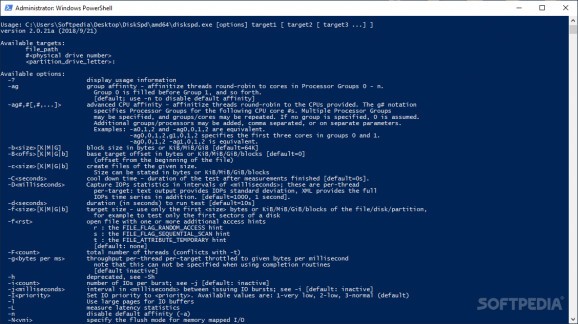A handy piece of software that can help you run storage performance tests against files, partitions, physical disks and even simulate SQL server I/O activity. #Workload simulator #Generate workload #Simulate workload #Disk #Workload #SQL
When it comes to managing data, the amount of storage required for optimal operations is just one of the aspects to account for. In addition to storage, a skilled SAN admin would also inquire on how fast or slow it is, checks for potential bottlenecks and determines whether it meets your needs.
Diskspd is a small, but nifty piece of software that enables you to run storage performance tests against files, partitions, physical disks and other options, such as SQL servers. The app comes as a replacement for SQLIO, a benchmarking tool that Microsoft has retired.
While it can be argued that the lack of an interface is a setback, you should know that the application is an advanced tool that addresses professionals who commonly manage Storage Area Networks. Consequentially, following a quick setup, you are able to access the app via Command Line.
The idea behind the utility is to help you determine the overall performance of various storage solutions, such as partitions, disks or perform SQL server I/O activity. You should know that the tool allows you to customize the test according to the parameters you are interested in.
You can set the CPU affinity, test duration, block size, balance queues, base target offset, sequential access hints and even set up the app to display a progress indicator.
Once the test is completed, the program supplies you with a description of the test where you can preview all the settings you opted for and most importantly, the results of the performance analysis. It is important to note that the utility provides very detailed information about the latency of the storage solution along with IOPs statistics in units of milliseconds if required.
The results are provided in a plain text file that includes data such as the test time, thresh count and the logical processor count. You can also receive a summary of the test in an XML format by inputting a -rxml request.
Even though it could use a feature to help you analyze and interpret the results more efficiently, Diskspd is a handy tool that can help you perform performance diagnosis for a wide variety of storage solutions.
What's new in Diskspd 2.1:
- New -g<n>i form allowing throughput limit specification in units of IOPS (per specified blocksize)
- New -rs<pct> to specify mixed random/sequential operation (pct random); geometric distribution of run lengths
- New -rd<distribution> to specify non-uniform IO distributions across target
- Pct by target percentage
Diskspd 2.1
add to watchlist add to download basket send us an update REPORT- PRICE: Free
- runs on:
-
Windows Server 2016
Windows 10 32/64 bit
Windows Server 2012
Windows 8 32/64 bit
Windows 7 32/64 bit - file size:
- 3.2 MB
- filename:
- DiskSpd.ZIP
- main category:
- System
- developer:
- visit homepage
IrfanView
Windows Sandbox Launcher
7-Zip
Bitdefender Antivirus Free
calibre
Zoom Client
Microsoft Teams
4k Video Downloader
ShareX
Context Menu Manager
- 4k Video Downloader
- ShareX
- Context Menu Manager
- IrfanView
- Windows Sandbox Launcher
- 7-Zip
- Bitdefender Antivirus Free
- calibre
- Zoom Client
- Microsoft Teams