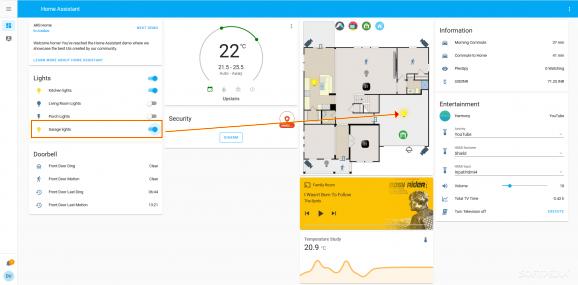Manage different technical aspects and control your smart-home's entities behavior using a desktop application that enables automation and privacy. #Smart Home #Remote connection #Home Automation #Smart #Home #Automation
Home Assistant Taskbar Menu is a client app that allows getting quick access (and in a safe manner as well), from your PC, to the control system designed to administer your smart home and to automate your recurrent processes.
Home Assistant is an open-source service for remotely controlling your home; it nurtures the ambitious idea of automating all your house's systems in order to create a perfectly coherent ecosystem and a virtual place where all your commands, settings, and configured arrangements are at your disposal all the time, anywhere, even when cloud services are not available or the Internet is down (hence, the online connection to your smart home is not possible).
The program can be installed on your PC and enables local access to the same dashboard/system management panel available in the web application. Users can configure the Home Assistant interface and set the desktop app to display what they see fit for their needs.
The tool controls different entities associated with certain domains from the house management spectrum, like lighting, temperature, doorbells, movement sensors, video cameras, home security and locks, and entertainment. From the menu's default 100 entries, the app allows configuring the option list for keeping the essentials in sight.
Home Assistant is an excellent concept and probably the technology of the future. Only thinking about automating your home's basics, like security, lights, and ambient music, must be really exciting. With an increased number of people who redesign their homes for easier accessibility (and are transitioning to technologically enhanced systems), processes' automation is certainly the next step. Even more, offline access, outside the cloud, appears to be the next best thing, and Home Assistant Taskbar Menu seems to be up for the task.
What's new in Home Assistant Taskbar Menu 1.3.0.0:
- Added support for new platforms.
- Fixed handling deleted entities.
Home Assistant Taskbar Menu 1.3.0.0
add to watchlist add to download basket send us an update REPORT- runs on:
-
Windows 11
Windows 10 32/64 bit
Windows 8 32/64 bit
Windows 7 32/64 bit - file size:
- 57.2 MB
- filename:
- Home.Assistant.Taskbar.Menu.Installer.v1.3.0.0.exe
- main category:
- Internet
- developer:
- visit homepage
calibre
Context Menu Manager
7-Zip
IrfanView
Microsoft Teams
Windows Sandbox Launcher
Bitdefender Antivirus Free
Zoom Client
4k Video Downloader
ShareX
- Zoom Client
- 4k Video Downloader
- ShareX
- calibre
- Context Menu Manager
- 7-Zip
- IrfanView
- Microsoft Teams
- Windows Sandbox Launcher
- Bitdefender Antivirus Free