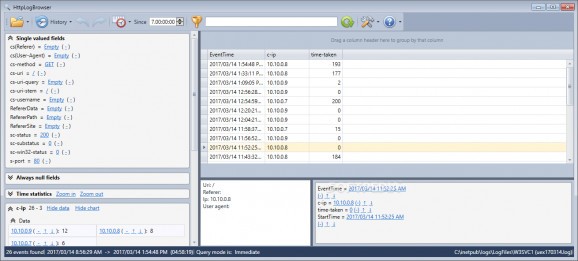Conveniently analyze logs of the websites that are hosted in IIS or Azure and detect unusual events or statistics using this straightforward tool. #W3C analyzer #Examine log #Analyze IIS #Log #IIS #Azure
In case you are interested in learning how many hits your websites are generating over a given time and the pages that are most sought-after, then you need to find a way to examine the log files created.
HttpLogBrowser is an advanced, yet easy to use program that provides you with a straightforward method to analyze the W3C logs of the website you are hosting in IIS or Azure.
Providing you have .NET Framework 4.51 or newer installed on your machine, the setup is a swift and forthright process that does not need any special attention from your part. Upon launch, you come face to face with a rugged, yet approachable interface that is unlikely to give you any troubles.
The interface is comprised of several panels, but only two of them can be resized depending on the one that you are interested in working with. In the left panel, you can preview the report of the data parsed from the log you are processing. On a side note, the tool is designed to work solely with IIS and Azure log files.
While the program displays all information included in the report at first, you should bear in mind that you can narrow down the search via the filters. If you want to check out the uptime of the websites in any given interval, then you can enter the desired time and the data is refreshed.
A noteworthy feature of the tool is that the information is also available as graphs or pie charts that entail the value repartition for the field in question. Double clicking on a slice of the graph allows you to filter the query information only.
In the eventuality that you are looking for a straightforward solution for analyzing the various statistics about the websites you are hosting via IIS or Azure in a given period, then perhaps HttpLogBrowser could lend you a hand.
What's new in HttpLogBrowser 4.63:
- Bug fixes:
- Improved: FTP synchronization speed was improved and there are no longer warnings during the synchronization
- Improved: Fix invalid referer when possible
HttpLogBrowser 4.63
add to watchlist add to download basket send us an update REPORT- runs on:
-
Windows 10 32/64 bit
Windows 8 32/64 bit
Windows 7 32/64 bit - file size:
- 25.5 MB
- filename:
- HttpLogBrowser-Setup.exe
- main category:
- Internet
- developer:
- visit homepage
Microsoft Teams
7-Zip
Bitdefender Antivirus Free
Zoom Client
IrfanView
4k Video Downloader
ShareX
Context Menu Manager
calibre
Windows Sandbox Launcher
- Context Menu Manager
- calibre
- Windows Sandbox Launcher
- Microsoft Teams
- 7-Zip
- Bitdefender Antivirus Free
- Zoom Client
- IrfanView
- 4k Video Downloader
- ShareX