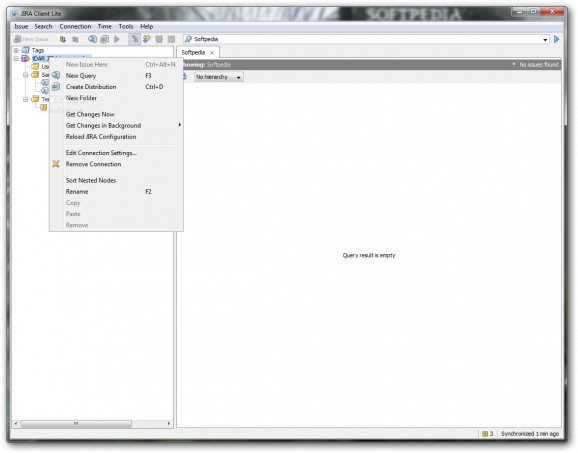A complex desktop client for Atlassian JIRA #Atlassian JIRA #JIRA configuration #Issue tracker #JIRA #Issue #Synchronize
Jira Client Lite is a fully-functional version of Jira Client. It is a useful tool that boosts your productivity with an interactive interface, enables greater mobility and has many useful features such as smart search, time tracking widget and others.
When JIRA Client Lite uploads issue changes to server and sees that the issue has already been changed by someone else, it allows you to merge conflicting changes field-by-field.
You can search with any combination of filters, grouped by AND, OR and NOT operations. You can place queries under queries in the navigation tree. When a sub-query is run, it takes issues that satisfy its parent query and filters them further.
With few clicks, you can have a set of issues break down by status, by priority or by any other "option-list" attribute. You can see the number of issues that satisfy each query in the navigation tree. This gives you a perspective on the project state.
You can see a table-like breakdown of issues with any two "option-list" attributes chosen as axes. This works like a two-dimensional distribution. You can inspect several issue tables, organized in tabs. Each tab keeps its own issue selection, which allows you to "iterate" through different query results at the same time.
When table auto-refresh mode is turned on, issue table gets updated immediately with any changes, which makes it an effective monitor of a given query. When this mode is turned off, changes won't be applied until you press Refresh button, which makes it convenient to step through the table without interruptions.
System requirements
- System Memory: 256 MB required, 512 MB recommended.
- Hard Drive Space: 150 MB required, 300 MB recommended.
- Screen Resolution: 1024x768 or better.
- Displays: multiple displays are supported, but JIRA Client should be restarted when a display is connected or disconnected.
- Network connection: Atlassian JIRA produces a lot of traffic when answering JIRA Client requests, so performance over slow network connection may be degraded. (Hint: turn on "Use Gzip Compression" setting in JIRA configuration to reduce traffic.
- Java 6 or later
What's new in Jira Client Lite 3.0.2 Build 8013.90:
- Login problems with JIRA OnDemand ("the server did not set session id")
- Better support for custom fields of type unknown to JIRA Client
- Cannot upload custom fields of type "date"
- Cannot update date-time custom field on JIRA earlier than 4.4: "wrong date format" with duplicate "h:mm a"
Jira Client Lite 3.0.2 Build 8013.90
add to watchlist add to download basket send us an update REPORT- runs on:
-
Windows 7 32/64 bit
Windows Vista
Windows XP - file size:
- 23 MB
- filename:
- jiraclient-lite-3_0_2.exe
- main category:
- Internet
- developer:
- visit homepage
4k Video Downloader
Zoom Client
Context Menu Manager
Microsoft Teams
ShareX
Bitdefender Antivirus Free
7-Zip
calibre
IrfanView
Windows Sandbox Launcher
- calibre
- IrfanView
- Windows Sandbox Launcher
- 4k Video Downloader
- Zoom Client
- Context Menu Manager
- Microsoft Teams
- ShareX
- Bitdefender Antivirus Free
- 7-Zip