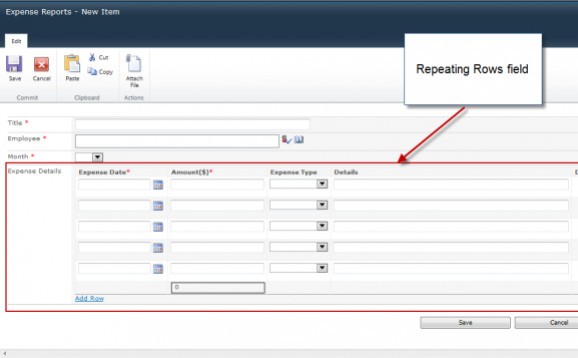Quick, inexpensive as well as simple multi-row forms enabler feature for your SharePoint Platform with just out-of-the-box list forms #SharePoint Server #SharePoint feature #Repeat row #ShrePoint #Repeat #Row
Repeating Rows Field Type addresses SharePoint Server administrators that keep bumping into problems related to the lack of multi-row forms.
While being one of the most popular platforms for managing your company’s intranet digital content, SharePoint Server is not the best software on the market in its category, thus is does present quite a few deficiencies when it comes to particular circumstances.
One of these special tasks may ask from the SharePoint Server for multi-row forms and that is when you are bound to look for solutions. Although it may be possible to solve this issue by utilizing the complex InfoPath or by implementing the costly Enterprise edition of SharePoint, this peculiar situation can be dealt with smartly by integration of Repeating Rows Field Type.
Repeating Rows Field Type brings a new column type enabling you the addition or editing of a list item alongside multiple interconnected items within a remote list to the table as well as a dedicated connection amongst “Master” and “Details” lists, connected lists that can be easily located in various sites or configurable amount of empty rows in “New” form and summary calculated fields.
Multi-row forms are mostly needed by any company to run core logistic processes. Mundane forms such as Expense reports and Working hour reports can only be implemented by utilizing InfoPath and SharePoint Enterprise edition or by developing custom forms, both options require consequential investment of time and mazuma.
The purport of the Repeating Rows Field Type is to enable SharePoint customers to leverage their investment in SharePoint, and to be able to utilize the out-of-the-box list forms, so that no supplemental development is required, and no supplemental learning curve is required.
Repeating Rows Field Type represents a must for any SharePoint user if ever found in the situation where you just know you need it and you cannot successfully accomplish your task in timely fashion. There are also other solutions to this exact problem, but none of them is as simple and light as Repeating Rows Field Type.
Repeating Rows Field Type 12.2.00
add to watchlist add to download basket send us an update REPORT- runs on:
-
Windows 8 32/64 bit
Windows 7 32/64 bit - file size:
- 7.2 MB
- filename:
- KWizCom SharePoint Repeating Rows Field type v12.2.00 evaluation.zip
- main category:
- Internet
- developer:
- visit homepage
Windows Sandbox Launcher
IrfanView
ShareX
Zoom Client
Bitdefender Antivirus Free
4k Video Downloader
calibre
7-Zip
Context Menu Manager
Microsoft Teams
- 7-Zip
- Context Menu Manager
- Microsoft Teams
- Windows Sandbox Launcher
- IrfanView
- ShareX
- Zoom Client
- Bitdefender Antivirus Free
- 4k Video Downloader
- calibre