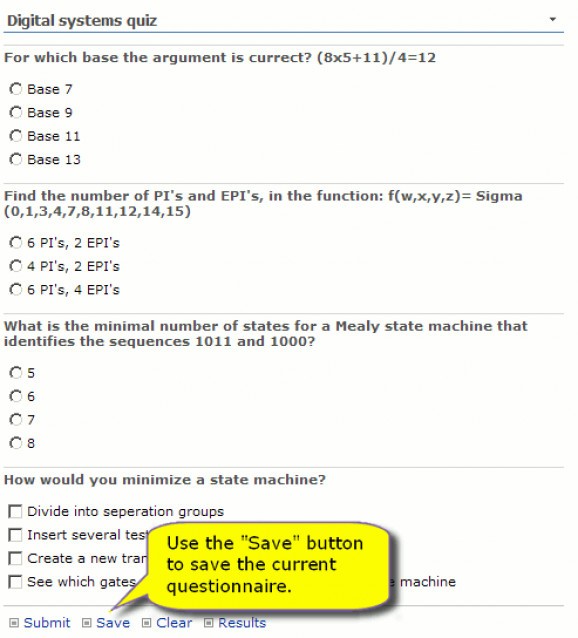SharePoint plugin designed to provide the possibility to deploy surveys, with questions/results interface and great-looking charts #SharePoint survey #SharePoint web part #Deploy survey #SharePoint #Survey #Quizz
Survey Plus Web Part is an assistant for SharePoint that makes it possible to deploy surveys and quizzes, being able to access remote surveys that are located on other servers in order to create cross-site polls.
Survey Plus Web Part is fit for organizations that need a reliable survey solution, which can be seamlessly integrated inside their SharePoint topology without requiring extra resources.
The upper advantage of Survey Plus Web Part is the richness of the surveys, providing support for various types of question types such as dropdown, checkboxes, rating scales and radio buttons.
The surveys are presented in a clean and entertaining view, with support for anonymous voting and with the possibility to continue it at a later time, preserving the completion percentage so you can pick up where you left off. Also, participants of the survey are redirected to a custom page once the poll is done.
The results of the surveys are shown via charts, which can have various appearances from horizontal and vertical bars to Pie, Bubble, Point, Line and Area. The colors used in the charts are vivid, pointing out to the results in a clear and elegant manner.
The web part is compatible with all major browsers, including Internet Explorer, Firefox and Chrome, therefore it won’t have trouble displaying the surveys no matter the navigator of choice of your clients.
Survey Plus Web Part comes across as a good asset for companies that deal with surveys and polls, allowing them to deploy them, as well as to extract the results in a comfortable manner.
What's new in Survey Plus Web Part 13.5.00:
- Improved: Survey Confirmation page needs to be updated to SharePoint 2010 look and feel
- Fixed: update item workflow does not work in Survey plus
- Fixed: Survey Plus does not validate number limits
- New Feature: Enable enforcing unique answers in Rating Scale questions
Survey Plus Web Part 13.5.00
add to watchlist add to download basket send us an update REPORT- runs on:
- Windows All
- file size:
- 177 KB
- main category:
- Internet
- developer:
- visit homepage
4k Video Downloader
Windows Sandbox Launcher
7-Zip
calibre
Zoom Client
Context Menu Manager
Bitdefender Antivirus Free
Microsoft Teams
ShareX
IrfanView
- Microsoft Teams
- ShareX
- IrfanView
- 4k Video Downloader
- Windows Sandbox Launcher
- 7-Zip
- calibre
- Zoom Client
- Context Menu Manager
- Bitdefender Antivirus Free