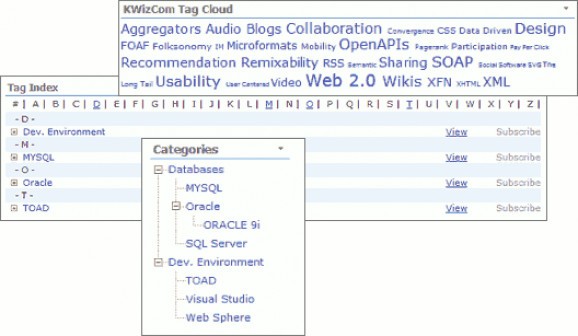This is a comprehensive taxonomy management solution for SharePoint bent on providing tagging and categorizing features using WEB style tags or Hierarchical logic category trees. #SharePoint tagging #SharePoint taxonomy #SharePoint web part #SharePoint #Tagging #Taxonomy
Tagging Feature is a SharePoint web part designed to implement an advanced tagging / taxonomy management solution for organizations of various sizes. Its range of uses included portals, collaboration workspaces, document management and Internet web pages.
Although the latest editions of SharePoint have been improved to include tagging capabilities, the possibilities of this built-in feature are limited, lacking support for essential operations such as tag filtering, tag permissions and tag-based navigation.
Tagging Feature is a richer alternative to SharePoint’s native tagging capability, providing a more reliable approach to hierarchical categories using web style tags and logical trees.
First and foremost, the product stands out through the support for multiple taxonomy definitions that can be placed on a single web site, as well as through the possibility to cross reference to multiple nodes, as a single tag can have more than one parent.
Tags can be visualized in a cloud view, but the product can also display the list as a menu bar, which allows for a more logical way to navigate them. Also, tags can be filtered using criteria such as views or permissions, which makes it possible for custom tag scenarios for each user.
There’s the possibility to alert users by email when an item tag matches their subscription list. On the same note, email messages will be automatically tagged if the user adds a token (that includes tags) to the subject of the message.
Overall, Tagging Feature makes a good impression, but has to undergo further improvements in order to reach its maximum potential. It lacks a few important features such as the ability to identify duplicate tags or to sort lists, as well as the possibility to link tags to content.
What's new in Tagging Feature 14.1.00:
- Fixed: Tag rename throws page timeout error.
- Fixed: Tags in the hierarchical mode pop up appear in the center of the popup.
- Upgrade to SP2013 RTM
Tagging Feature 14.1.00
add to watchlist add to download basket send us an update REPORT- runs on:
- Windows All
- file size:
- 5.2 MB
- main category:
- Internet
- developer:
- visit homepage
Windows Sandbox Launcher
IrfanView
7-Zip
calibre
ShareX
4k Video Downloader
Zoom Client
Context Menu Manager
Microsoft Teams
Bitdefender Antivirus Free
- Context Menu Manager
- Microsoft Teams
- Bitdefender Antivirus Free
- Windows Sandbox Launcher
- IrfanView
- 7-Zip
- calibre
- ShareX
- 4k Video Downloader
- Zoom Client