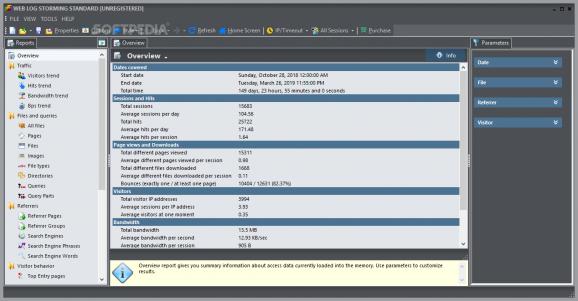A robust web log analyzer that generates reports regarding visitor sessions, offering you an insight on their behavior and preferences #Web Analyzer #Traffic Analyzer #Analyze Log #Analyzer #Web Server #Logger
Designed to be a web administrator, tech or security specialist’s best tool, Web Log Storming is a complex yet pretty accessible web server log file analyzer. Its main goal is to fill the gap between a typical log analyzer and a JavaScript web analyzer.
It allows users to get a deeper understanding of paid traffic, to detect bandwidth waste to investigate visitors and determine their browsing behavior, to find bottlenecks, errors, and basically make a website as efficient and as productive as possible.
Thanks to the app’s hybrid analysis engine, users can include self-hosted scripts to collection various information, add extensive on-the-fly filtering and complete interactivity (and create custom reports), check to see if your links are as they should, track individual visits and determine patterns, as well as improve the website’s ROI.
The app is also very good when it comes to reporting (thanks to supports for efficient graphs). Since the weblogs are kept on the users’ computers, they can be viewed, analyzed, and filtered easily. Web Log Storming can also help web administrators automatically download updated log files, as well as export reports to HTML files, send them by e-mail, or even send them to the clipboard.
The application supports some of the most popular log file formats such as IIS W3C Extended, Apache Combined, and Nginx. The installation procedure is quite straightforward, and the interface, while not what anyone would call modern, does a good job of allowing users to access all the app’s features intuitively.
The main window is comprised out of a typical menu bar at the top, followed by a classic toolbar with icons reminiscent of Windows XP, an “overview” section, and a Reports section on the left side.
To conclude, Web Log Storming is a versatile and feature packed web analyzer that allows web administrators, or anyone interested in server maintenance to drill-down into all the relevant details of a website’s visitors and their behavior.
What's new in Web Log Storming 3.5 Build 738:
- Multiple websites for Apache Combined
- Downloading log files via FTPS (FTP over TLS/SSL) supported now
- Faster file size checking operations (used throughout application)
- Better KnownFiles handling
Web Log Storming 3.5 Build 738
add to watchlist add to download basket send us an update REPORT- runs on:
-
Windows 11
Windows 10 32/64 bit
Windows 2008 32/64 bit
Windows 8 32/64 bit
Windows 7 32/64 bit
Windows Vista 32/64 bit
Windows XP 32/64 bit - file size:
- 16.6 MB
- filename:
- weblogstorming_setup.exe
- main category:
- Internet
- developer:
- visit homepage
Bitdefender Antivirus Free
Context Menu Manager
calibre
ShareX
Zoom Client
7-Zip
4k Video Downloader
Microsoft Teams
IrfanView
Windows Sandbox Launcher
- Microsoft Teams
- IrfanView
- Windows Sandbox Launcher
- Bitdefender Antivirus Free
- Context Menu Manager
- calibre
- ShareX
- Zoom Client
- 7-Zip
- 4k Video Downloader