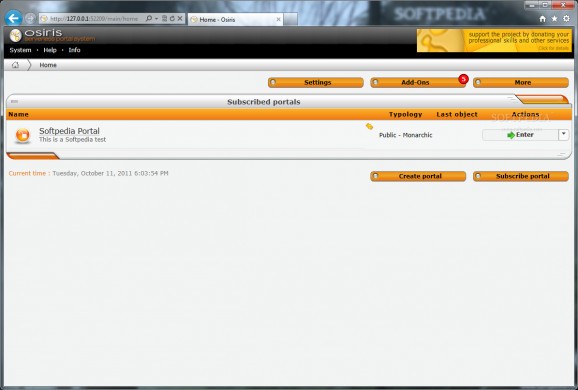Create web portals distributed via P2P connections, implement autonomous portals that do not rely on a central server, and generate content anonymously #Portal creation #Create portal #Filter portal #Portal #Server #Filter
Osiris is an advanced software application specialized in generating web portals via peer-to-peer networking (P2P) and sharing portal data between all participants. The portals are available and accessible all the time because they can be used without a central server (they are not exposed to Internet limitations and hardware failure).
Several concepts that the program relies on need to be clarified from the start. Security measures are implemented in order to deliver an anonymous system (you cannot trace the person who created a content), 2048-bit digital keys to make sure the content is authentic and private messages are encrypted, random and encrypted ports via 256-bit AES to prevent ISP interceptions, multiple copies of content in case of hard failures via P2P connections, as well as offline work mode (the portals are saved locally).
The Reputations system drops out the traditional mode where indexing of content and other web-related data is done by a central server and adopts a different approach where users are in charge of the entire process. Each user may give positive or negative reputation to another user, and spam content is removed based on the ratings.
There’s support for two types of portals, the anarchist one where every user can rate another user and monarchist that allows portal administrators and moderators delete or promote content on the portal.
A wizard is employed for helping you set up several configuration parameters. You can make the utility run at Windows startup, make file associations, and specify several network options, such as TCP ports and connection limits (number of incoming and outgoing connections). You may tweak proxy parameters and open up the web-based interface.
The web interface provides quick access to a container with portals. You may manage each portal and configure several settings.
A brand-new portal can be defined directly from your web browser. You are allowed to insert the parameters for the new portal (name, description, type), create a private portal, and enable exchange.
A newly created portal gives you access to a home page that provides an overview of your portal, search tool that allows searching across all portals’ content, list with users which can be filtered alphabetically, new discussions, and recent changes.
Accounts can be imported from a file from your computer or manually generated by giving information about the name and password.
Osiris gives you the possibility to set up several general parameters, such as enable or disable P2P networking, specify the TCP port the program listens to for synchronization, and activate the Isis web gateway to Osiris portals in order to browse a portal without installing the utility.
What’s more, you may enter the minimum number of comments to consider a topic hot and number of items per page when pagination is in use, as well as tweak IRC features, such as enable automatic connection, enter details about the IRC server address and port number, turn on SSL connections, input an email address, and pick the default channel.
Other important settings give you full control over altering time options (time zone, daylight saving time), language for system and new accounts, privacy features (e.g. allow viewing of external images outside of the portal, specify a list of protocols that are launched directly without warnings), and network parameters (e.g. maximum download and upload bandwidth, incoming and outgoing connections).
Advanced tweaks help you perform a series of modifications to the logging process, web access, PSP network, performance and resources, and SQLite.
Osiris integrates a built-in add-on manager that offers you the freedom to install various plugins for enhancing the overall functionality of the utility, and remove the existing ones.
A desktop GUI with multiple tabs is provided in order to help you monitor P2P connections, Isis web gateway, logs, statistics and chat.
You can view details about the P2P connections, such as status, portal, peer, transfer, objects and origin, Isis data (e.g. status, portal, name, last event), logs with details about all actions and errors, statistics revealed with the aid of a graph, as well as name, users, description and status of the chat.
To make a long story short, Osiris impresses with its powerful suite of features, flexible configuration package of settings and clever interface. It allows web portal creation without needing special technical knowledge.
What's new in Osiris 0.15:
- [bugfix] Random crash that may occur on exit.
- [new] Body mode param in RSS: full / link only / none
- [bugfix] RSS generation now have absolute links.
- [new] First step migration of Osiris protocol.
Osiris 0.15
add to watchlist add to download basket send us an update REPORT- runs on:
-
Windows 7
Windows Vista
Windows XP
Windows 2K - file size:
- 16.9 MB
- filename:
- osiris_0.15_windows_i386.exe
- main category:
- Internet
- developer:
- visit homepage
Zoom Client
7-Zip
IrfanView
calibre
Bitdefender Antivirus Free
ShareX
Microsoft Teams
Context Menu Manager
Windows Sandbox Launcher
4k Video Downloader
- Context Menu Manager
- Windows Sandbox Launcher
- 4k Video Downloader
- Zoom Client
- 7-Zip
- IrfanView
- calibre
- Bitdefender Antivirus Free
- ShareX
- Microsoft Teams