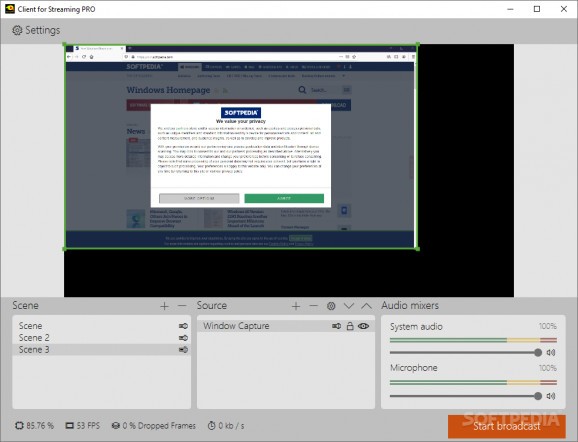A streaming application that lets you enjoy and share your activities with your audience, supporting around a dozen broadcasting services #Live streaming app #Broadcast live #Stream on Twitch #Stream #Capture #Live
With the situation today, more and more people are forced to spend time indoors. Most of them will end up online, looking for things to watch. Due to this environment, streaming has become a way to keep oneself busy as well as making a profit. If you are interested in starting a streaming channel and a related application is all that you need, you can give Client for Streaming PRO a chance — a simple utility that can get to introduce you to your future audience.
For those who already know what streaming is about, getting around this application will be a walk in the park. Newcomers on the other side will need a bit of time to learn it. Still, the learning process should be swift, no matter your lack of experience. Just take a good look at the buttons and labels, and you'll notice how intuitive the app is.
For those who need help, the developer's home page provides a small guide on how to get set up.
The most important aspect with Client for Streaming PRO is to get the video source right. That can be done by clicking the + button from the Source pane. A collapsible list will be revealed, allowing you to select the streaming material. That can be a game, active window, image, text media source, webcam, browser, and more. Once the source is selected, the black preview screen will display it. Don't worry about the sound setup, the app will automatically detect your headphones and microphone.
Next in line is the streaming service, which you can find by going to Settings > Stream >Service. Among the supported platforms, you can find popular ones like Twitch, YouTube Gaming, Mixer, etc.
You can create scenes — short clips that can be triggered at any time — for comedic purposes or reactions.
Once you've ensured all settings are in place, you can start the stream. Do that by clicking the Start Broadcast button. To keep an eye on your machine's pulse, the app will display the processor's load. If the CPU is under too much stress, your frames will be affected, slowing do your stream. Of course, this issue can be avoided by having a medium to high-end rig.
Client for Streaming PRO might not be a unique tool, but it's functional and extremely easy-to-comprehend. Perfect for users who wish to take off as streamers or for established streamers looking to change their software. Regardless, rookie or pro, this tool will serve both.
Client for Streaming PRO 1.7.25.0
add to watchlist add to download basket send us an update REPORT- PRICE: Free
- runs on:
- Windows 10 32/64 bit
- file size:
- 393 MB
- main category:
- Internet
- developer:
- visit homepage
7-Zip
Zoom Client
ShareX
IrfanView
Bitdefender Antivirus Free
4k Video Downloader
Context Menu Manager
calibre
Microsoft Teams
Windows Sandbox Launcher
- calibre
- Microsoft Teams
- Windows Sandbox Launcher
- 7-Zip
- Zoom Client
- ShareX
- IrfanView
- Bitdefender Antivirus Free
- 4k Video Downloader
- Context Menu Manager