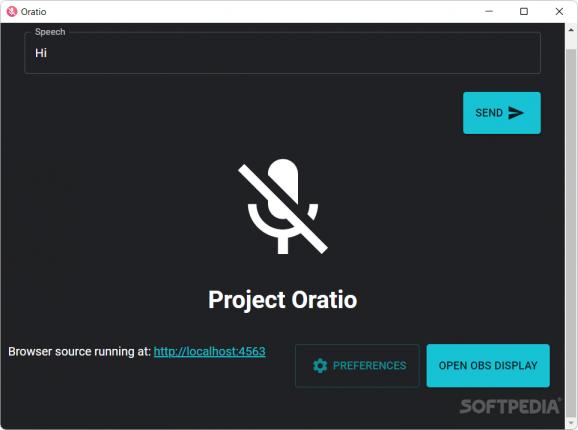A tool that works in conjunction with OBS Studio to provide speech impaired streamers with a way to interact with their viewers more efficiently #Streaming Tool #Streaming Display #Streaming Assistance #Streaming #Assistive #Assistance
Streaming has opened up new pathways for established and burgeoning content creators alike to express themselves and get in touch with their audience, whilst also granting everyone a voice: becoming a creator is an option available to anyone, from anywhere, anytime.
Thanks to the more mainstream nature of today's streaming, developers are coming out with assistive software to help speech impaired streamers have an easier time with their livestreams. Oratio is a simple-to-use tool that integrates with OBS Studio to help creators communicate with their audience through an on-screen display on their stream.
Assisting creators with speech impairments is the goal of the software, and thanks to a package that is easy to configure and get started with, any type of creator can begin incorporating this on-screen display in their next livestream. Simply boot up OBS Studio alongside this solution, and create a Window Capture source. Click on the Open OBS Display button within Oratio's interface, and set it as the window for the aforementioned source.
Then, in the same OBS, right-click the created Window Capture source, and navigate to Filters. Add a Color Key filter, select Blue as the color type, and set opacity at the maximum value. You can tweak then the size of the window and its proportions in OBS, and you're all set.
Content creators can interact with their viewers by inputting text in the Speech field, which will make it appear in the designated on-screen display area. A few customization options can be modified, so the text looks more to your liking: its boldness, size, and color can be changed. There are several speech sounds you can utilize, which make it easier for your viewers to know when you type something. The aspect of the speech bubble can be colored however you please in the same menu.
Emote support is crucial for today's streamers, and Oratio allows users to incorporate emotes in their on-screen display. The program guides you through the process, so that you can have everything up and running before you start your next stream.
The tool works as expected: it is simple, accessible, and efficient. It was all smooth sailing during our testing, so running into issues should be unlikely.
What's new in Oratio 0.2.5:
- BROWSER SOURCE IS HERE!
- Configure Oratio as an OBS browser source for full transparency support!
Oratio 0.2.5
add to watchlist add to download basket send us an update REPORT- runs on:
-
Windows 11
Windows 10 64 bit - file size:
- 54.3 MB
- filename:
- Oratio-Setup-0.2.5.exe
- main category:
- Internet
- developer:
- visit homepage
7-Zip
4k Video Downloader
calibre
Context Menu Manager
Bitdefender Antivirus Free
Microsoft Teams
ShareX
IrfanView
Windows Sandbox Launcher
Zoom Client
- IrfanView
- Windows Sandbox Launcher
- Zoom Client
- 7-Zip
- 4k Video Downloader
- calibre
- Context Menu Manager
- Bitdefender Antivirus Free
- Microsoft Teams
- ShareX