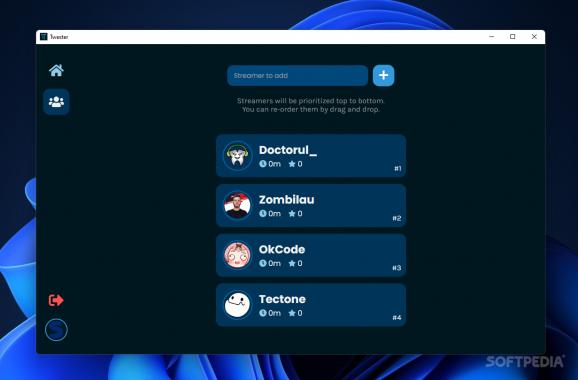Harvest channel points from your favorite streamers without actually having to watch their live broadcasts, all through this lightweight and easy-to-use app. #Twitch stream #Live stream #Twitch channel #Twitch #Stream #Livestream
Watching Twitch livestreams has become a popular hobby among many people, and it's easy to see why. The interactivity brought forth in this new wave of live internet broadcasting has gotten viewers to become more attached to their favorite streamers. Channel points are a great way to interact with your most-watched broadcasters, and they help you get noticed.
Collecting them can be done by simply watching an individual's stream, and that's precisely one of the problems: what if you have a data cap or a slow internet connection? Twester provides a much-needed solution for that, allowing users to harvest channel points from their favorite streamers without actually having to watch them.
This is a surprisingly simple app, solely focusing on its proposed goal: to help you gather Twitch channel points. Upon first starting it, you'll have to enter your login credentials. There is no risk of having them stolen as the connection is done through the Twitch servers.
Thereafter, you'll be prompted to enter your favorite channels' names in the Streamers tab, and there is no limit to how many you can input. Though, it should be noted that you cannot collect points from more than two accounts simultaneously — this is a limitation imposed by Twitch.
The Home tab is where the Watcher resides. Through it, you can see the number of points gained, as well as the reason for that. For instance, we noticed that we obtained 10 points every 5 minutes, and 50 for every claim action, which happens approximately every 10 minutes.
Normally, you would have to claim those 50 points yourself by interacting with the prompt on Twitch, but this app does it for you automatically, so no further input is required: they are now yours.
What you'll do with them, however, is entirely up to you: perhaps you could become a VIP on your favorite streamer's chat if you keep the app open long enough.
Twester does as it says: it collects channel points for the streams you want, simply and without any unnecessary steps: just authenticate, input your favorite streamers, click Start, and the app will do the rest.
What's new in Twester 1.2.0 Beta:
- IRC - Join streamer's channel.
Twester 1.1.0 / 1.2.0 Beta
add to watchlist add to download basket send us an update REPORT- runs on:
-
Windows 11
Windows 10 64 bit - file size:
- 56.9 MB
- filename:
- Twester-Setup-1.1.0.exe
- main category:
- Internet
- developer:
- visit homepage
Bitdefender Antivirus Free
calibre
Context Menu Manager
Microsoft Teams
ShareX
7-Zip
Zoom Client
4k Video Downloader
IrfanView
Windows Sandbox Launcher
- 4k Video Downloader
- IrfanView
- Windows Sandbox Launcher
- Bitdefender Antivirus Free
- calibre
- Context Menu Manager
- Microsoft Teams
- ShareX
- 7-Zip
- Zoom Client