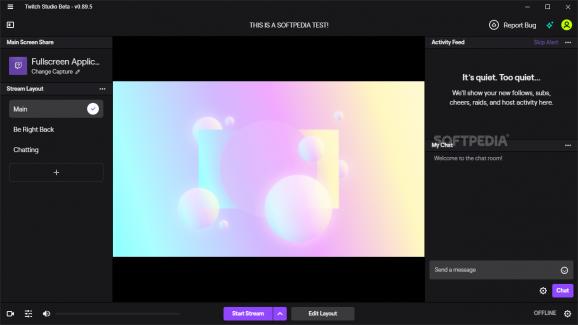Start your journey as a Twitch streamer with the help of this bespoke and modern app built entirely with the needs of new users in mind #Twitch Stream #Start Streaming #Streaming Service #Twitch #Streaming #Wizard
Regardless of your age, if you’re even remotely interested in gaming, you've definitely at least heard about Twitch, currently the biggest and most successful video live streaming service operated by a company called Twitch Interactive.
It primarily focuses on video game live streaming, music broadcasts, something called “real life” streams, and a plethora of other types of creative content sharing. Twitch saw a massive spike in 2013 (with over 45 million unique viewers), but the most interesting thing is that its appeal has only increased with the passing of time.
That said, the hype behind the famous live-streaming platform is still pretty insane right now, and more and more people are ready to jump on the bandwagon. The thing is, this whole process of getting into streaming is not exactly simple, and it can be a bit intimidating especially if you’ve never done it before.
There’s a lot going on in the Twitch universe that new streamers should learn, and then there’s the whole aspect of finding the type of content you want to stream, getting the proper equipment (monitors, webcams, microphones, control consoles and so forth), setting it up, and finding the perfect apps to get the job done.
Well, “going live has just got a whole lot easier,” thanks to the company's new official app called Twitch Studio.
It’s an app built specifically to help new streamers get started in this business, as well as potentially ensuring a high production value by helping them create content and share it with the community.
Don’t let yourself be fooled by Twitch Studio’s soft approach and orientation towards new users – the app has a lot going for it. Straight off the bat, the app’s main advantage comes into view as it takes a lot of the guesswork and trial and error involved in setting up and managing one’s stream.
This becomes evident from the first couple of seconds after installing the app, as you are greeted by a very competent wizard. You’ll be intuitively guided towards all the process of setting up your equipment and synchronizing all the bits and bobs with little to no effort on your part.
The app automatically takes care of finding your microphones, webcams, and other auxiliary equipment, as well as of optimizing your stream quality settings based on your computer’s hardware and Internet Connection. Once set up, things won’t get any more complicated, as the app boasts a smooth, modern-looking, and very beginner-oriented GUI.
The next thing we must discuss is just how customizable and fun this app can be. It’s extremely simple for anyone to personalize their stream layouts with this app thanks to various neat wallpapers, patterns, filters, and various other nifty tools of the sort.
Of course, another great aspect is that Twitch Studio brings all the necessary Twitch elements at your fingertips without requiring extra plug-ins: alerts, activity feed, and Twitch Chat are all bundled within.
Sure, it’s by no means “the best” streaming app out there, so it’s very likely that more experienced streamers won’t make the switch to this new app, and it wasn’t designed to compete with other, more comprehensive software such as OBS Studio or Slobs.
The beauty and the main selling point of this app is its simplicity. It’s designed to help new users start their adventures on Twitch, but it doesn’t compromise in terms of quality or features (at least not the features that beginner users actually need).
Last but not least, it’s worth noting that the app is still in Beta, meaning that you might come across a few bugs here and there. It also means that the app has still a lot to evolve as the team behind it figure out what other features are better suited for new streamers (plans for in-game overlays and additional integration with Twitch functionality are currently in the works).
Twitch Studio 0.101.8 Beta
add to watchlist add to download basket send us an update REPORT- PRICE: Free
- runs on:
-
Windows 10 32/64 bit
Windows 8 32/64 bit
Windows 7 32/64 bit - file size:
- 1.2 MB
- main category:
- Internet
- developer:
- visit homepage
ShareX
IrfanView
7-Zip
Windows Sandbox Launcher
Context Menu Manager
Bitdefender Antivirus Free
Zoom Client
4k Video Downloader
calibre
Microsoft Teams
- 4k Video Downloader
- calibre
- Microsoft Teams
- ShareX
- IrfanView
- 7-Zip
- Windows Sandbox Launcher
- Context Menu Manager
- Bitdefender Antivirus Free
- Zoom Client