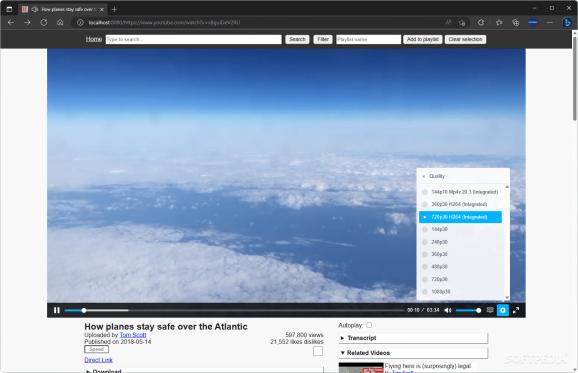Stream your favorite YouTube content anonymously and without slowdowns through this privacy-focused, browser-based client for your entertainment needs #Anonymous YouTube #Alternative YouTube Client #YouTube Privacy #YouTube #Anonymous #Client
Privacy and Google don't necessarily mix very well, and with YouTube being part of Google, it stands to reason that users who want more privacy have to resort to third-party tools. For instance, it's why some refuse even to visit YouTube without an ad-blocker.
If hardened privacy is all you're after, then YouTube local is sure to sound intriguing. To put it simply, this alternative, browser-based client for the popular video streaming platform uses Tor routing to ensure and protect the user's anonymity, while also bringing about some performance improvements, enabling them to surf YouTube without slowdowns.
To start off, you'll need Tor and Python installed to make use of the program. Before executing the run.bat file, ensure that your computer is connected to Tor, and you should be able to proceed. Upon running the aforementioned file, you'll be able to access YouTube through the http://localhost:8080/https://www.youtube.com/ address.
It's worth mentioning that your account, viewing history, subscriptions, and other such elements are separate here, much like on an Incognito session.
You cannot authenticate with your YouTube account, because there's no authentication screen to begin with. As such, subscriptions and playlists will have to be managed a bit differently. Commenting is also not supported.
Regardless, you do get access to an essentially ad-free YouTube experience, where you're also able to download any clips of your choosing. Multiple formats are supported, and you can even download video transcripts.
Perhaps a common first impression would be that the interface seems quite pared down when compared to the default one. Besides privacy, the project is also markedly focused on providing greater performance, which the UI change is meant to facilitate.
Though there are a few differences, the core functionality is still mostly unchanged. You can surf YouTube normally and watch your favorite content, look through comments, and so on.
Subscriptions and playlists, for example, are independent from YouTube. There's an option to import your subscriptions for an easier process, but unfortunately there's no such possibility for playlists — at least for now. In any case, you can start by creating new playlists anytime. The process is quite intuitive, so at least there's that.
YouTube local is a promising project that is very much worth considering. Aside from the obvious privacy and performance benefits it brings about, it's also really accessible to utilize, making it a viable choice for anyone who enjoys YouTube, but doesn't want Google snooping around.
YouTube local 2.8.9
add to watchlist add to download basket send us an update REPORT- PRICE: Free
- runs on:
-
Windows 11
Windows 10 32/64 bit
Windows 8 32/64 bit
Windows 7 32/64 bit
Windows Vista 32/64 bit - file size:
- 15.9 MB
- filename:
- youtube-local-v2.8.9-windows-vista-7-only.zip
- main category:
- Internet
- developer:
- visit homepage
Context Menu Manager
ShareX
7-Zip
Microsoft Teams
Bitdefender Antivirus Free
calibre
IrfanView
Windows Sandbox Launcher
4k Video Downloader
Zoom Client
- Windows Sandbox Launcher
- 4k Video Downloader
- Zoom Client
- Context Menu Manager
- ShareX
- 7-Zip
- Microsoft Teams
- Bitdefender Antivirus Free
- calibre
- IrfanView