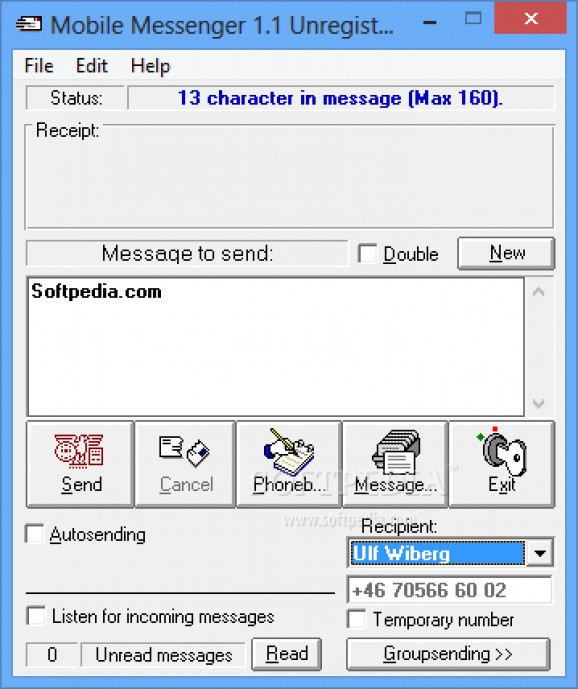Send and receive short text messages either to individual contacts or an entire group using the computer instead of the mobile phone #Mobile Messenger #Two-way messaging #Sms sender #Sms #Messenger #Autosend
Mobile Messenger has been developed as a simple utility that can take over the SMS (short text message) service from a mobile phone and allow writing the text directly from the computer.
It works by connecting to a mobile phone either with a cable or wirelessly and all the messages, incoming and outgoing, are then managed through it.
The main application window is intuitive and shows all the necessary options in plain view, especially the message window that also counts the characters remaining until reaching the 160 limit; however, this limit can be doubled for larger text.
It can be used with custom predefined messages in order to offer an answer to the recipient in the shortest time possible.
The program comes complete with a phone book that can be populated with new entries containing the name of the contact and the phone number.
Contact management options also include organizing them into groups, which allows sending one message to multiple recipients in one go.
The configuration panel includes options for auto-sending messages, which provide the possibility to schedule the time for rolling out the message.
In case of an error the application can wait for a user-defined period of time before retrying to send a message.
An important feature is the ability to activate a specific action on the computer the moment a new message is received. This ranges from terminating the program to restarting the system or running a specific program with certain parameters.
System requirements
- A connection between the PC and Mobile Terminal (GSM phone or GSM modem) through a serial Cable, IR or Bluetooth
Limitations in the unregistered version
- Startup delayed by 20 sec
- Save 4 phonebook records
- 30 days trial period
Mobile Messenger 1.1
add to watchlist add to download basket send us an update REPORT- runs on:
- Windows All
- file size:
- 4 MB
- filename:
- mmessenger.exe
- main category:
- Internet
- developer:
- visit homepage
Bitdefender Antivirus Free
Windows Sandbox Launcher
IrfanView
Context Menu Manager
4k Video Downloader
Microsoft Teams
7-Zip
ShareX
Zoom Client
calibre
- ShareX
- Zoom Client
- calibre
- Bitdefender Antivirus Free
- Windows Sandbox Launcher
- IrfanView
- Context Menu Manager
- 4k Video Downloader
- Microsoft Teams
- 7-Zip