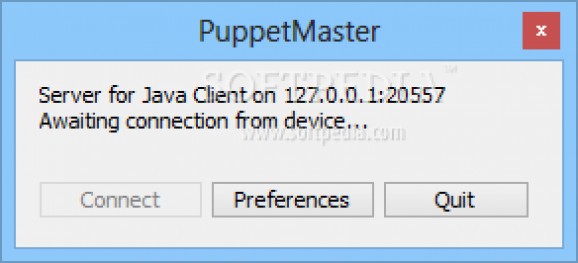A handy software solution that allows you to use your mobile phone as a remote controller for Windows, using either Bluetooth or GPRS. #Remote control #Remote controller #Bluetooth remote #Remote #Control #Controller
Computers have evolved a lot since people first began using them on a large scale, as they can now complete functions that were not possible a decade ago. For example, using a dedicated software solution, you can remotely control your computer using your mobile phone.
PuppetMaster is a user-friendly app that can relies on the bluetooth capabilities of your computer to connect to the mobile phone and turn the device into a universal remote controller for the PC that works within a short range.
On the other hand, you can also benefit from the GPRS support to control a computer located anywhere you want, no longer being confined to a certain area.
Once you connect the handset, the application automatically detects it and creates the most suitable configuration, without requesting any input on your side, thus making it appropriate for PC newbies as well as experts.
Due to PuppetMaster, you will be able to make a presentation and control its slides using your mobile phone, without needing to be constantly in front of your computer or laptop. This way, you get the chance to interact with the audience and pay attention to their feedback.
The utility can also be used in a home environment, since it enables you to effortlessly skip the song currently playing in iTunes, Winamp or Windows Media Player, as well as lock, reboot or shutdown the computer.
You can further enhance the functions supported by PuppetMaster by creating scripts that meet your necessities, provided you are familiarized with VBScript or JavaScript. You also get the possibility to tweak the built-in script, to adapt them to your necessities.
System requirements
- A Bluetooth device with appropriate drivers and a COM connection to the phone;
Limitations in the unregistered version
- Unregistered version disconnects after a certain number of interactions
What's new in PuppetMaster 1.0:
- Improvements to automatic update checking
- Improvements to UIQ support
- Interface adjustments/improvements
- Improvements to Smartphone&PocketPC support
PuppetMaster 1.0
add to watchlist add to download basket send us an update REPORT- runs on:
-
Windows NT
Windows XP
Windows 2K - file size:
- 1003 KB
- filename:
- PuppetMasterSetup.exe
- main category:
- Internet
- developer:
calibre
7-Zip
IrfanView
Zoom Client
Bitdefender Antivirus Free
ShareX
Windows Sandbox Launcher
Microsoft Teams
Context Menu Manager
4k Video Downloader
- Microsoft Teams
- Context Menu Manager
- 4k Video Downloader
- calibre
- 7-Zip
- IrfanView
- Zoom Client
- Bitdefender Antivirus Free
- ShareX
- Windows Sandbox Launcher