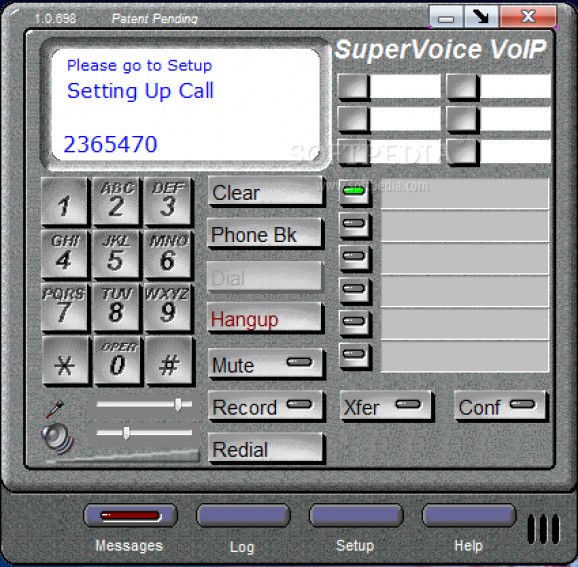Low Cost ... High Quality Phone Calls ... Easy to Use and Set Up #SuperVoice VoIP #On Screen Dialer #Transfer Calls #VoIP #Dialer #Telephony
The SuperVoice VoIP application was designed to help you add another phone line to your home or business. It is a Windows based softphone and answermachine for Voice Calls over the Internet (VoIP).
Here are some key features of "SuperVoice VoIP":
■ Multiple Lines for incoming and outgoing phone calls ■ Custom Ringtones..hear a different tones if you have an important caller on the line based on -Caller ID ■ On Screen Dialer ■ Record your own answermachine greetings with wave or MP3 files ■ Customizable ring tones, wave files as well as MP3 files ■ Incoming call log ■ Simple to use phonebook with favourites list ■ Fast Speed dial buttons ■ Last number redial ■ Background operation ■ Optimum sound quality ■ Supports a variety of audio codecs ■ Record a conversation ■ Up to 6 simultaneous calls ■ Supports multiple sip accounts for incoming and outgoing calls ■ You can have a different answer machine greeting for each sip account ■ Call screening ■ Automatic number completion with our prefix feature, no need to enter the full number ■ Know who left a message, caller id is stored with messages. ■ Call Transfer even if your sip provider does not support this ■ Transfer calls between sip providers ■ Conference Calling, up to 6 people on different lines or even sip providers if needed ■ Last Number Redial ■ Incoming call log with call-back facility ■ Mute facility if you need to talk to your colleague ■ Supports minimized in icon bar and on tool bar to minimize use on desktop ■ non-intrusive popup on incoming call with answer option and straight to answer machine option ■ Displays caller id of incoming call ■ Default answering greetings in 14 languages: ■ Danish, Dutch, English, Finnish, French, German, Italian, Japanese, Korean, Norwegian, Polish, Portuguese, Spanish and Swedish
Requirements:
■ Broadband connection recommended ■ Soundcard, microphone and speakers or headset ■ SIP Provider / User Account (We aim to support all mainstream Sip providers)
Limitations:
■ 30 days trial
SuperVoice VoIP 1.0.698
add to watchlist add to download basket send us an update REPORT- runs on:
-
Windows 2003
Windows Vista
Windows XP
Windows 2K - file size:
- 40.3 MB
- filename:
- setup-svvoip.exe
- main category:
- Internet
- developer:
- visit homepage
Zoom Client
calibre
ShareX
Context Menu Manager
7-Zip
4k Video Downloader
Microsoft Teams
Bitdefender Antivirus Free
Windows Sandbox Launcher
IrfanView
- Bitdefender Antivirus Free
- Windows Sandbox Launcher
- IrfanView
- Zoom Client
- calibre
- ShareX
- Context Menu Manager
- 7-Zip
- 4k Video Downloader
- Microsoft Teams