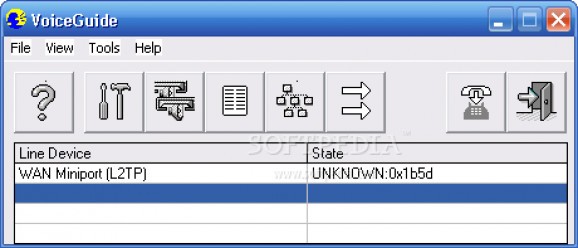VoiceGuide - Auto-attendant, voicemail, autodialer & IVR system for small and medium business #Interactive Voice Response #Automated Telephone System #Scripted Voicemail #Voicemail #Auto-attendant #Autodial
VoiceGuide allows creation of Interactive Voice Response (IVR), voicemail, autodialer or auto-attendant systems using a Windows PC and a Voice capable modem or a Dialogic card.
VoiceGuide is an application which integrates easily with many types third party application and suports detection of PBX inband signaling.
Capability to interface to external programs, execute VB Scripts and VoiceGuide's COM interface ensures that it can be used to create any type of Automated Telephone System that you or your business may require, and its ability to use Voice modems or Dialogic cards allows it to be used for small or large systems.
VoiceGuide was designed to lower total cost of ownership through easy deployment, the ability for non-technical personnel to perform development and administration, and leaves opportunities for value added development and integration with existing and new applications.
Here are some key features of "VoiceGuide":
■ Easy to Install and Configure - simple instructions and tools designed for administrators who are not experts with telephony systems. Graphical tools allow for easy system management. ■ Unlimited fully featured voicemail boxes, with message forwarding to other telephones, message forwarding to email accounts and pager notification. Voicemail broadcast lists. Scripted Voicemail system allows for full customization of the Voicemail features to meet individual customer requirements. ■ Simple to use intuitive Graphical System Design Interface allowing fast and easy system setup and configuration. ■ Advanced call screening and call switching options - VoiceGuide is one of the most flexible and customizable systems available. ■ Outbound Auto Dialer. Can dial other telephone numbers and run a VoiceGuide script once the call has been answered. ■ Advanced Auto Attendant features with monitored call transfers to other extensions optionally announcing the Caller ID, allowing the recipient to accept or decline the call. ■ Text to Speech using Microsoft's SAPI 5.0 TTS engine, allowing standard SAPI5.0 compatible Text To Speech engines to be used for a majority of applications, bringing the cost of implementing TTS in telephony systems to below US$100 for the entire system. ■ Total Cost of Ownership is dramatically less than those of competing products available through lower time and skill requirements. ■ Database integrations with MS Access, MS Excel and any ODBC data source to allow querying and setting of data over the phone. ■ Email sending with attachments. ■ Pager message sending. ■ Answering Machine detection on outbound calls (when Dialogic card used). ■ Can Run other programs, allowing custom-designed extensions. ■ Can execute VB Scripts. Many examples supplied demonstrating faxing and data retrieval from different sources. ■ Can speak the data retrieved from databases or from running other programs back to the caller. ■ 3-Way Call setup, optionally announcing the Caller ID, allowing the recipient to accept or decline the call. ■ Can play DTMF tones and hookflash signals. ■ Full logging of callers' details and all the selections made during the call. ■ Multiple telephone line support - up to 300 lines per server (for some load test results see here) ■ Supports Inband Signalling for PBX integration. Fully customizable signal pattern matching definitions allow compatibility with any PBX. ■ Easy to use Voicemail System Manager. ■ Multi-Language support. ■ COM interface, with VoiceGuide functioning as an ActiveX server. Allowing for easy control and scripting of VoiceGuide from 3rd party applications or web pages. Functions like call queuing and application monitoring and control of all activity on the system can be easily performed by using a VoiceGuide COM object in 3rd party programs.
Requirements:
■ Pentium 1GHz with 512MB RAM ■ 50MB Hard Disk space ■ Dialogic card, or CAPI card, or Voice Modem, or other Telephony Device ■ Internet Explorer 5 or later must be installed before installing VoiceGuide
Limitations:
■ Needs restarting every 1 hour. ■ VG Dialer will only call up to 10 telephone numbers. ■ VoiceGudie for TAPI is limited to 30 modules per script. ■ VoiceGudie for TAPI is limited to controling 4 lines. ■ VoiceGudie for Dialogic is not limted in number of modules a script can use. ■ VoiceGudie for Dialogic is limited to controling 30 lines.
VoiceGuide for TAPI 5.2.5049
add to watchlist add to download basket send us an update REPORT- runs on:
-
Windows 2003
Windows XP
Windows 2K - file size:
- 22.4 MB
- filename:
- vg5.2.5049.exe
- main category:
- Internet
- developer:
- visit homepage
Context Menu Manager
calibre
Microsoft Teams
Zoom Client
4k Video Downloader
IrfanView
7-Zip
Windows Sandbox Launcher
Bitdefender Antivirus Free
ShareX
- Windows Sandbox Launcher
- Bitdefender Antivirus Free
- ShareX
- Context Menu Manager
- calibre
- Microsoft Teams
- Zoom Client
- 4k Video Downloader
- IrfanView
- 7-Zip