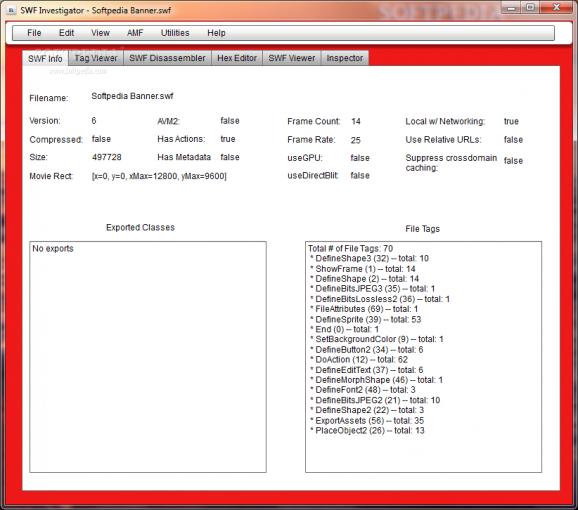Perform quick and comprehensive, analysis of SWF files with this tabbed program, as well as play and pause items, and use some of the integrated utilities to edit binary, decode or encode items, and compile AS3. #SWF analyzer #SWF decompiler #Analyze SWF #SWF #Analyzer #Decompiler
Adobe SWF Investigator is a software application that was built using Adobe AIR and provides users with a simple means of quickly analyzing SWF files, so that you can easily improve their quality or security settings.
The installation process does not last very long and it does not pose any kind of issues, while the interface is quite well-organized and straightforward. It consists of a menu bar an several tabs which enable you to view various information.
This simple GUI paired with the well-drawn and extensive Help contents provided by the developers, make it quite obvious that all types of users can easily learn how to handle Adobe SWF Investigator.
First and foremost, you should know that this tool enables you to open SWF or SWC files from the hard drive or from a specified URL with ease, as well as view a list of all recently used items. However, you should know you can only perform this operation with the help of the incorporated file browser.
The first tab enables you to view general information about the added SWF or SWC including version, compression, size, frame count and rate, exported classes and file tags, while the second one lets you view details about each and every tag detected.
A SWF disassembler is also available, and you can easily take advantage of a HEX editor which enables you to, other than the obvious viewing of the hexadecimal numeric character references, use a search function to look for a specific element and save everything using a ZLIB or LZMA compression method.
You can play and pause the uploaded SWF or SWC file in a dedicated panel, as well as use some of the built-in utilities, including an encoder/decoder, a binary editor, AS3 compiler, XSS Fuzzer, remap browser, cross-domain tester and mini web server.
It does not put a strain on the computer’s performance as it does not require many resources in order to work properly and the response time is good. The interface is fitting to both power and novice users, and we did not detect any bugs, hangs or crashes in our tests.
Taking all of this into consideration, we can safely say Adobe SWF Investigator is a reliable piece of software and a good choice for users that are interested in finding more about their SWF or SWC files.
What's new in Adobe SWF Investigator 0.6.5 Preview 5:
- Adds support for new SWF tags and contains bug fixes.
Adobe SWF Investigator 0.6.5 Preview 5
add to watchlist add to download basket send us an update REPORT- runs on:
- Windows All
- file size:
- 9.6 MB
- filename:
- swfinvestigator_p5_win_update_052213.exe
- main category:
- Internet
- developer:
- visit homepage
4k Video Downloader
Context Menu Manager
ShareX
Zoom Client
Microsoft Teams
Bitdefender Antivirus Free
Windows Sandbox Launcher
calibre
IrfanView
7-Zip
- calibre
- IrfanView
- 7-Zip
- 4k Video Downloader
- Context Menu Manager
- ShareX
- Zoom Client
- Microsoft Teams
- Bitdefender Antivirus Free
- Windows Sandbox Launcher