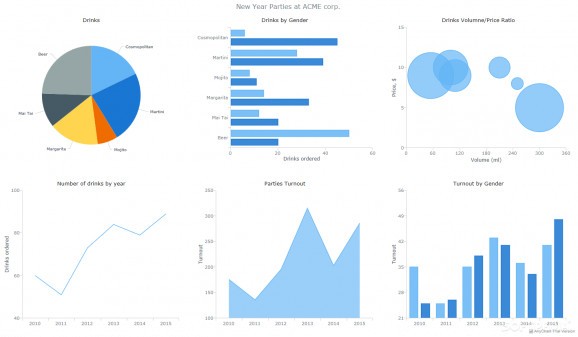Create charts of various shapes and styles from different types of data inside your own application with this powerful JavaScript based data-visualization solution. #Gantt Chart #Project Schedule #Flash Chart #Chart #Gantt #Schedule
Data visualization and planning are important parts of project development actions, or even in presentations. Data can be found in a variety of containers and sources, which can end up in a graphical representation. In this regard, AnyGantt comes with a set of functions and libraries which allow you to include chart creation capabilities inside your application.
Since this isn’t a stand-alone application, only the necessary library elements can be found in the package. It also comes with several examples for a whole variety of chart types let you know how data can be managed and what it can look like in the end. In general, AnyGantt is an advanced JavaScript based data-visualization solution with which to build complex and informative charts based on custom data sets.
It comes with support for various programming languages. This allows it to be used with ASP.NET, ASP, PHP, JSP, ColdFusion, Ruby on Rails or simple HTML pages. Data doesn’t necessarily have to come from manual input, but also text files, Excel spreadsheets, as well as CSV file formats to MySQL, Microsoft SQL, and Oracle database servers.
It supports project and resource charts, advanced text formatting tools, rich data grid control, and more. Among others, data can be included in charts like dashboards, line charts, area, bar, column, pie and donut, scatter, quadrant, sparkline, combined, marker and bubble, 3D area, pareto, circular gauges, polar, heat map, funnel, and more.
Limitations in the unregistered version
- Limited functionality
What's new in AnyGantt 8.12.0:
- Bug fixes:
- DVF-4652 — Milestones preview on grouping tasks issue fixed
- DVF-4648 — onEditStart function context issue fixed
- DVF-4582 — Tooltip issue on loadable grouping task fixed
AnyGantt 8.12.0
add to watchlist add to download basket send us an update REPORT- runs on:
-
Windows 11
Windows 10 32/64 bit - file size:
- 18.6 MB
- filename:
- anychart-installation-package-8.12.0.zip
- main category:
- Internet
- developer:
- visit homepage
7-Zip
Bitdefender Antivirus Free
Windows Sandbox Launcher
IrfanView
calibre
Zoom Client
ShareX
Microsoft Teams
Context Menu Manager
4k Video Downloader
- Microsoft Teams
- Context Menu Manager
- 4k Video Downloader
- 7-Zip
- Bitdefender Antivirus Free
- Windows Sandbox Launcher
- IrfanView
- calibre
- Zoom Client
- ShareX