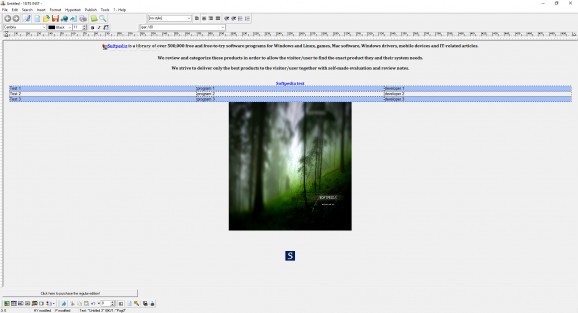Seamlessly create, design and generate HTML websites using this feature-rich app that doesn't require previous coding experience. #Create Website #Website generator #Web page creator #Creator #Designer #Generate
1site Lite is a feature-rich software application that proposes simple solutions for creating and generating HTML websites. It's backed by a long range of options and configuration parameters which require no previous web designing experience, making it ideal for beginners.
After a fast setup procedure that shouldn't give you any trouble, you're welcomed by a large window with a professional-looking structure, where all main options are neatly organized in different menus.
New projects can be created as hypertext, while pages can be built from scratch or imported from RTF, HTML or ASCII files. It's possible to insert symbols from a character map, along with text files, images from the disk, an internal photo album or another hypertext project, as well as photo galleries.
Moreover, 1site Lite lets you create tables and floating frames, embed multimedia, Java, ActiveX or custom-built objects, generate forms and page functions (e.g. slides, buttons), write annotations, or insert a table of contents, anchors, autoreferenced links or link keys, among others.
Basic font formatting options can be changed. What's more, you can write subscript or superscript text, edit styles and upload the current selection with the current style, modify link properties and follow links, customize the background and other page attributes, add a header and footer, manage advanced framesets, as well as alter hypertext options for the active project when it comes to the document information, page background, CSS code, and others.
The software utility enables you to make keyword associations, activate read-only mode to preview the entire project, preview the website in a browser, show the current page's frames and comments (if any), jump to any page or delete it, conduct a search operation within the hypertext, or link diagrams. Once the project is done, you can publish it on the web, upload it via FTP, and edit HTML options (e.g. images in a different directory, meta title, extension for pages).
There were no problems in our tests, thanks to the fact that the program ran on low CPU and RAM. It didn't hang, crash or prompt errors. Taking into account its rich and versatile options, 1site Lite should meet the requirements of many users looking to easily create and product HTML websites.
What's new in 1site Lite 2016.40.1.344:
- automatic photo album image gallery / thumbnails generation; automatic FTP configuration; web search
1site Lite 2016.40.1.344
add to watchlist add to download basket send us an update REPORT- runs on:
- Windows All
- file size:
- 2.1 MB
- filename:
- _1siteLITE_e.exe
- main category:
- Internet
- developer:
- visit homepage
IrfanView
Windows Sandbox Launcher
ShareX
4k Video Downloader
Zoom Client
Context Menu Manager
Bitdefender Antivirus Free
7-Zip
calibre
Microsoft Teams
- 7-Zip
- calibre
- Microsoft Teams
- IrfanView
- Windows Sandbox Launcher
- ShareX
- 4k Video Downloader
- Zoom Client
- Context Menu Manager
- Bitdefender Antivirus Free