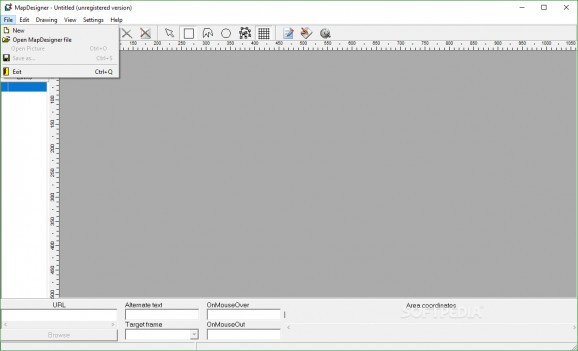A simple-to-use program for image creation, where clickable areas can be customized using a built-in HTML editor, featuring intuitive options #Map designer #HTML editor #Map creator #HTML #Design #Map
Whenever you feel like your website could use a little color, or if you want to at least reduce its static feel, you can always use images with predetermined clickable areas instead of traditional menus.
Using Map Designer, it takes just a moment to create your own hypergraphic pictures.
The installation process runs quickly and without problems, allowing you to get started within minutes.
The GUI (Graphical user interface) is simple, yet a bit outdated by current standards as the menus are gray and dull, while the only splashes of color are represented by the occasional icons or the image you import into the software program.
On the bright side, the program enables you to change the size of the buttons, increasing visibility.
Customization is a key factor in this software solution, as it supports an array of picture formats, such as BMP, JPEG, GIF and PNG. Selecting the "Hotspot" (a clickable area that contains a URL link) is done by merely dragging, and the selected area is overlapped with a snap-grid for better visibility.
Area selection can be done in two ways: either use one of the three standard shapes provided by the app (rectangle, polygon or circle) or the custom-shaped selection boxes.
Fine-tuning the "Hotspot" can be accomplished using the built-in ruler or the adjustable area sequences or just by zooming in the picture for more precise mapping.
Those with HTML skills can use the built-in HTML editor for further customization purposes, which has a standard text editor interface, where you can input your desired values or sequences.
If you don't mind the lack of eye-candy and are only focused on accomplishing your work, or if you are looking to breathe a little life into your website, an image mapping tool such as Map Designer is a good solution for you.
Map Designer Pro 2.23
add to watchlist add to download basket send us an update REPORT- runs on:
- Windows All
- file size:
- 1.1 MB
- filename:
- mapdespr.zip
- main category:
- Internet
- developer:
- visit homepage
Bitdefender Antivirus Free
IrfanView
Zoom Client
4k Video Downloader
Microsoft Teams
ShareX
calibre
7-Zip
Context Menu Manager
Windows Sandbox Launcher
- 7-Zip
- Context Menu Manager
- Windows Sandbox Launcher
- Bitdefender Antivirus Free
- IrfanView
- Zoom Client
- 4k Video Downloader
- Microsoft Teams
- ShareX
- calibre