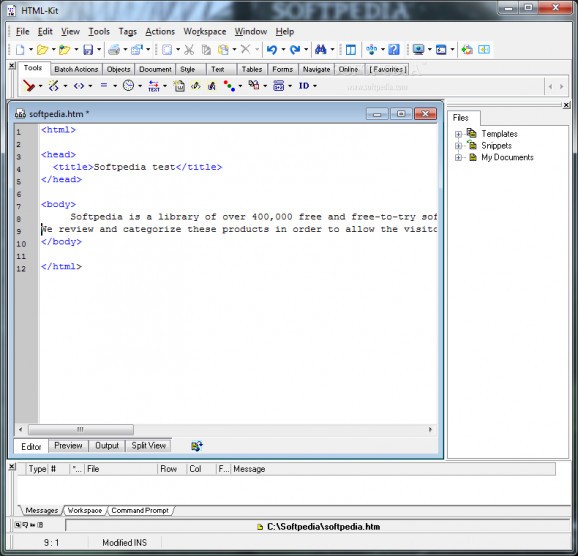An intuitive development environment for the HTML language, providing all the tools and options a beginner needs in order to create compelling webpages #Edit HTML #XML editor #HTML editor #Editor #Edit #Script
This is the free edition of HTML-Kit Tools, an application suite that provides you with the necessary components for creating, editing and producing HTML websites. It is wrapped in a user-friendly workspace and comes loaded with a bunch of advanced and intuitive functions and configurable settings.
Installing HTML-Kit shouldn't be a difficult task, and you can exclude any components from setup when it comes to help references, tag helpers, various tools (e.g. color picker, stylesheet editor), HTML Tidy tool, online tools, along with default code snippets and templates.
The interface is based on a large window with a neatly organized structure, where you can enable syntax highlighting support for the code editor, preview the design within the main frame, explore resources in an Explorer-based folder structure, as well as switch to the split view mode (editor and design).
A lot of tools are put at your disposal. For example, you can check, correct, convert and format HTML, XHTML or XML markups, upgrade to style sheets, remove font tags or convert them to uppercase or lowercase, check accessibility, insert the current date and time, or open a list with recently used tools.
It is also possible to apply multiple types of actions in batch mode, insert images, activate a spellchecker, consult a thesaurus, create bookmarks, run external programs, generate plugins, create tables and forms, as well as to save the current project to file to resume it later. These are just part of the available options provided by this software utility.
There were no kinds of difficulties in our tests, thanks to the fact that HTML-Kit did not hang, crash or pop up error messages. Its impact on computer performance was minimal, as it consumed low CPU and RAM. The only downside to the app is that it hasn't been updated for a pretty long time. Otherwise, HTML-Kit comes packed with a lot of handy options and customization preferences for developing and managing HTML projects.
What's new in HTML-Kit 1.0 292:
- The "Done" field (introduced in alpha 20020730) is now called the "Flag" field. This field can be used to temporarily flag certain messages (by pressing the Space key) while working through messages/tasks in the Messages Window. The first Space key press will add a green flag, the second will change the green flag to a red flag and the third will clear the flag. [v1.0]
- Messages Window additions: Row/Line highlighter which can stay visible even when the Messages Window does not have the input focus.
- "*" column that's used to display file type icons (can be moved or removed).
- "Done" column that can be used as a quick reminder while going through items/tasks in the Messages Window (press Space to toggle the marker).
HTML-Kit 1.0 292
- runs on:
- Windows All
- file size:
- 2.4 MB
- filename:
- HKSetup.exe
- main category:
- Internet
- developer:
- visit homepage
7-Zip
Bitdefender Antivirus Free
Context Menu Manager
Windows Sandbox Launcher
4k Video Downloader
ShareX
calibre
Zoom Client
IrfanView
Microsoft Teams
- Zoom Client
- IrfanView
- Microsoft Teams
- 7-Zip
- Bitdefender Antivirus Free
- Context Menu Manager
- Windows Sandbox Launcher
- 4k Video Downloader
- ShareX
- calibre