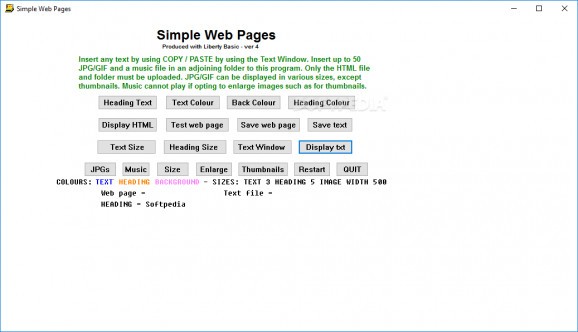Effortlessly create HTML webpages as well as test them before publishing with the help of this extremely lightweight and spartan-looking utility #HTML Coder #Webpage Creator #HTML Webpage #Code #Webpage #HTML
Nowadays, creating HTML webpages is hardly challenging thanks to a wide array of modern and even stylish, specialized apps and web apps.
Nevertheless, if you want to try out a more 'back-to-basics' piece of software specialized in creating HTML webpage, then you could give HTMLcoder a quick spin.
Right off the bat, you should know that this is by no means a comprehensive app for achieving this end as it is developed to offer one of the most lightweight and straightforward (while it might not seem exactly user-friendly at first) ways of creating HTML webpages.
You can get started with this utility in practically no time since it does not even require installation. Simply download its package, unzip it and launch the master app via its designated executable file, from the folder with the same name.
You are met by the app's simplistic and old school, WYSIWYG user interface that does not bundle any kind of menus. Considering its striking simplicity, it's no real surprise that working with HTMLcoder is quite straightforward.
You can insert text by either directly writing it or by pasting it from your computer's clipboard within the Text Windows section. It is also noteworthy to point out that you can insert up to 50 JPGs and GIFs, that can be displayed in various sizes, in your soon-to-be HTML page.
With the help of the buttons with self-explanatory names, you can pick the color for the text, heading, and background. Once you are happy with the results, click the 'Save web page' button and, if you do so desire, test the web page by clicking the appropriate button right next it.
Please note that the webpage will be automatically loaded by your computer's default web browser.
Taking every aspect into consideration, HMLcoder is a stripped-down and feather-weight application that provides you with one of the fastest ways of creating simple, run-of-the-mill HTML pages.
HTMLcoder 4
add to watchlist add to download basket send us an update REPORT- runs on:
- Windows All
- file size:
- 1.3 MB
- filename:
- HTMLcoder.zip
- main category:
- Internet
- developer:
- visit homepage
Microsoft Teams
calibre
Bitdefender Antivirus Free
IrfanView
Windows Sandbox Launcher
ShareX
7-Zip
Zoom Client
4k Video Downloader
Context Menu Manager
- Zoom Client
- 4k Video Downloader
- Context Menu Manager
- Microsoft Teams
- calibre
- Bitdefender Antivirus Free
- IrfanView
- Windows Sandbox Launcher
- ShareX
- 7-Zip