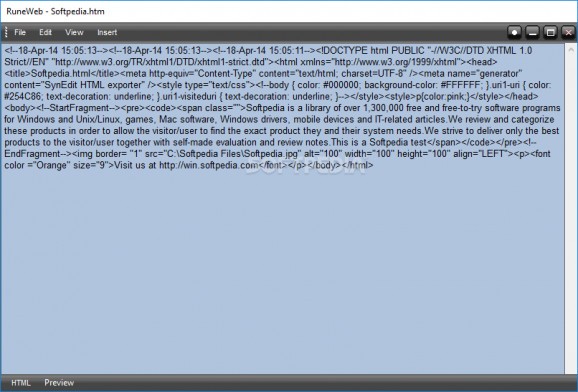Work on your HTML projects in a comfortable environment with preset strings to easily insert, and a built-in preview generator thanks to this app #HTML editor #Edit HTML #Design HTML #Editor #HTML #Edit
There is an abundance of lines of code behind every web page, and it requires quite a lot of effort to develop one. Although code can even be written in a basic text editor, it’s best to use dedicated programs to benefit from preview and other options to make work a bit more comfortable, and this is what RuneWeb does.
Sure enough, setup is over before you realize and you’re also offered to have the program launched right afterwards, but you might want to make sure that .NET Framework is installed on your computer to be able to run it. On launch, a pretty intuitive window shows up, with a bit of text already there to give you an example of what can be accomplished.
Needless to say that you need some degree of experience to develop web pages with this program, since the core function is to offer an environment for HTML editing. You can work on existing projects if they’re under the HTML format, and also save as this file type. It’s also possible to edit multiple projects at a time, each in its own window.
Edit options aren’t really abundant, and writing code is mostly up to you. You can, however, insert a few types of preset code strings, such as marquee, break, image, as well as several types of headers.
Unfortunately, the application doesn’t come with a built-in syntax highlighter for easier recognition of functions, nor line numbering to make code easier to track. Every now and then you can access the preview section which displays the result as seen from a web browser, but without opening one.
Taking everything into consideration, we can state that RuneWeb isn’t really fitted with a set of functions to ease work on complex projects. On the other hand, you benefit from a comfortable edit environment, which lets you work on multiple projects at a time, and even to get an accurate preview of your work.
RuneWeb 2.0.0
add to watchlist add to download basket send us an update REPORT- runs on:
- Windows All
- file size:
- 239 KB
- filename:
- RuneWeb2.exe
- main category:
- Internet
- developer:
- visit homepage
IrfanView
Windows Sandbox Launcher
calibre
4k Video Downloader
7-Zip
Microsoft Teams
Zoom Client
Bitdefender Antivirus Free
ShareX
Context Menu Manager
- Bitdefender Antivirus Free
- ShareX
- Context Menu Manager
- IrfanView
- Windows Sandbox Launcher
- calibre
- 4k Video Downloader
- 7-Zip
- Microsoft Teams
- Zoom Client