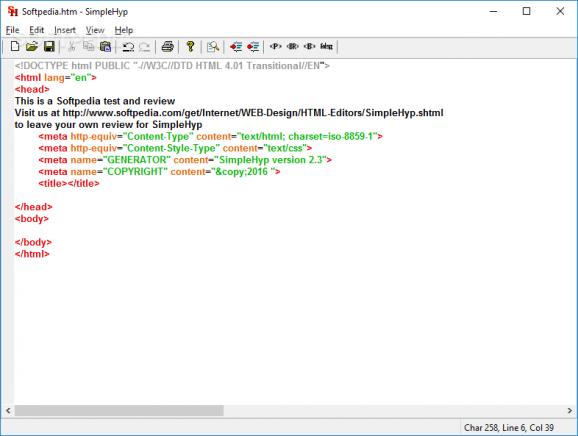Easy-to-use HTML editor with syntax highlighting support, predefined HTML tags, basic text conversion features, and design preview. #Edit HTML page #HTML editor #HTML tagger #Editor #HTML #Tagger
Dedicated to web developers, SimpleHyp is an intuitive HTML editor that features syntax highlights and many types of objects that can be inserted, such as character and paragraph formats.
Following a fast setup operation that shouldn't give you any trouble, you're welcomed by a user-friendly interface, whose main window greets you with ready HTML code to help you get started.
Actually, the body of SimpleHyp resembles the one of a typical text editor, where you can write, edit and delete content, as well as explore the menu and tool bars for additional options.
It's possible to insert some basic predefined HTML tags that you cannot recall on the moment instead of looking up this info on the web, which would take a considerably longer amount of time.
This focuses on character formats (e.g. bold, italic, underline, font, span), paragraph formats (e.g. list items, ordered and unordered lists), images, frames and other similar items (e.g. embed, noscript), forms, links, stylesheets, tables, symbols, attributes, and so on.
The HTML editing utility gives you the possibility to convert LineFeed to CarriageReturn / LineFeed and vice versa (LR -> CRLF and CRLF -> LR), make all selected characters lowercase, or force the characters to the minimum ASCII charset.
The HTML design can be launched in your default web browser from the "View" menu, so you don't have to leave the interface to make this happen. Other options revolve around basic text editing commands, like undo and redo, indent and undent, search and replace, or going to a line number.
All aspects considered, SimpleHyp delivers a user-friendly interface along with approachable options for helping web designers edit HTML code. It has syntax highlights, preset HTML tags, some simple but practical text formatting features, and it had minimal impact on PC performance in our tests. However, it doesn't bring anything new to the table. For example, it would've been easier if it had a built-in code previewer.
What's new in SimpleHyp 2.7:
- Updated all code libraries to latest versions.
SimpleHyp 2.7
add to watchlist add to download basket send us an update REPORT- PRICE: Free
- runs on:
-
Windows 11
Windows 10 32/64 bit
Windows 8 32/64 bit
Windows 7 32/64 bit - file size:
- 2 MB
- filename:
- SimpleHypInstall2_7-win32.exe
- main category:
- Internet
- developer:
- visit homepage
7-Zip
IrfanView
Microsoft Teams
Windows Sandbox Launcher
Context Menu Manager
Bitdefender Antivirus Free
Zoom Client
ShareX
4k Video Downloader
calibre
- ShareX
- 4k Video Downloader
- calibre
- 7-Zip
- IrfanView
- Microsoft Teams
- Windows Sandbox Launcher
- Context Menu Manager
- Bitdefender Antivirus Free
- Zoom Client