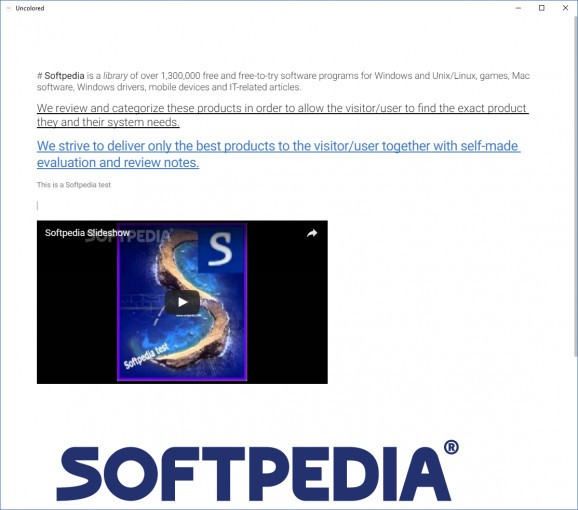Create and edit rich content HTML or Markdown documents with the help of this very user-friendly and modern-looking piece of software #HTML Editor #Rich Content Editor #Edit Markdown #Editor #Markdown #HTML
Designed to provide you with the minimum amount of distractions while writing, (Un)colored is a modern and user-friendly piece of software that allows you to create attractive, rich content HTML documents.
The fact that (Un)colored is designed to be as streamlined as possible instantly becomes evident when you first launch the app. You are greeted by a barren main window with absolutely no user interface elements on display.
Start typing and you are bound to discover that the application's contextual menu swiftly appears each time you select a portion of text. This is probably the best time to point out that the utility also features a very neat, display-on-hover top toolbar.
This toolbar allows you to quickly create new documents (displayed with the help of tabs), open already existing ones, search and replace words, get detailed and accurate reports about your documents, as well as access the Settings menu and the useful sections Quick Guide and Keyboard Shortcuts.
Even though (Un)colored bundles all the typical bits and bobs used for processing text, it can also help you embed almost any type of media content. For example, you can quickly add SoundCloud tracks, YouTube, Vimeo and Dailymotion videos, Twitch live streams and even Vines.
Your documents can be easily saved to some of the most useful formats, namely HTML and Markdown. It is worth mentioning only the HTML format the only one fully compatible with document themes.
All in all, (Un)colored proved itself to be an efficient and smooth-running rich content editor that is ideally suited for all users, regardless of their computer experience.
Currently, the utility is under heavy development, which means that both bugs and future changes are to be expected.
What's new in (Un)colored 0.10.2 Beta:
- Fixed undraggable window title bar region (Major issue) (topic #17)
- Fixed minor information bar unlimited height (Major issue) (topic #18)
- Updated window title bar with a responsive behavior in case of small window
(Un)colored 0.10.2 Beta
add to watchlist add to download basket send us an update REPORT- runs on:
-
Windows 10 64 bit
Windows 8 64 bit
Windows 7 64 bit - file size:
- 36.2 MB
- filename:
- Uncolored-v.0.10.2-win-x64-setup.exe
- main category:
- Internet
- developer:
- visit homepage
Bitdefender Antivirus Free
7-Zip
4k Video Downloader
Windows Sandbox Launcher
IrfanView
Zoom Client
Context Menu Manager
ShareX
calibre
Microsoft Teams
- ShareX
- calibre
- Microsoft Teams
- Bitdefender Antivirus Free
- 7-Zip
- 4k Video Downloader
- Windows Sandbox Launcher
- IrfanView
- Zoom Client
- Context Menu Manager