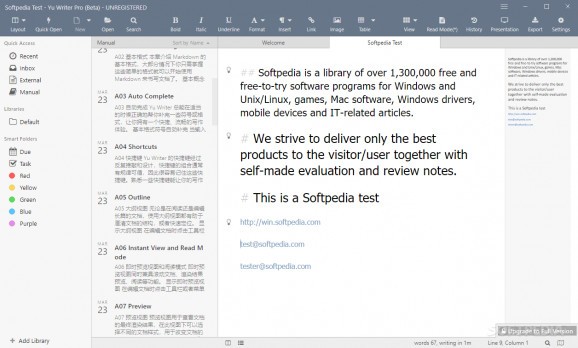Generate text-based content quickly by convert it to HTML with the help of this modern, sleek-looking, and fast Markdown text editor #Markdown Editor #Edit Markdown #Text to Markdown #Markdown #HTML #Editor
Moving articles or texts from a typical text editor to any basic CMS is a process that can be somewhat time-consuming and annoying.
That is why using a Markdown editor can save you (or any web content writer, for that matter) a lot of headaches and, ultimately, time. In short, markdown editors are efficient conversion tools that help you "translate" text to HTML.
Yu Writer Pro is one such application, and it does exactly what a good Markdown editor should: it allows you to work from multiple platforms using a generic and useful format, as well as export your work to multiple formats, including HTML.
When it comes to features, Yu Writer Pro makes a good impression. It has a modern and user-friendly GUI, it's fast, and it provides multiple options for organizing your content (flags, notes, libraries, and smart folders).
You get all the generic features you would expect from a Markdown editor plus a word counter, a Read Mode, a History section, a Presentation Mode, and enough export options to keep everyone happy. These include PDF, HTML, Markdown, Word Docx, TextBundle, and JPEG, and PNG.
Markdown editors are usually very straightforward tools and even though most of them are remarkably efficient in their simplicity, Yu Writer Pro offers a plethora of customization options.
You can enable transparent backgrounds, hide various toolbar contents, disable tabs, and activate a basic spell checker.
Furthermore, you can customize aspects regarding both the text and the Markdown editor, various typing characteristics, and tweak the default key bindings.
As a whole, Yu Writer Pro is a very nice Markdown editor, both in terms of features and how it looks. However, since it's currently in Beta, some sections of the app are still a bit "unpolished." For example, some sections are still only available in Chinese (for example, the manual and the Upgrade to Pro sections).
Even though some users might be skeptical, Yu Writer Pro can be used almost to its full potential even in the unregistered version.
What's new in Yu Writer Pro 0.5.2 Beta:
- Added visual feedback when resizing between the outline panel and the editing area.
- Added visual feedback when resizing between the instant preview panel and the editing area.
- Fixed a lot of flaws in the UI, such as part of the text will be selected, cut off, and exceed the display area.
- Fixed the bug that the license cannot be detected in the portable running mode.
Yu Writer Pro 0.5.2 Beta
add to watchlist add to download basket send us an update REPORT- runs on:
-
Windows 10 32/64 bit
Windows 8 32/64 bit
Windows 7 32/64 bit - file size:
- 74.9 MB
- filename:
- yu-writer-beta-0.5.2-windows.zip
- main category:
- Internet
- developer:
- visit homepage
Bitdefender Antivirus Free
Windows Sandbox Launcher
Microsoft Teams
calibre
7-Zip
Zoom Client
ShareX
Context Menu Manager
IrfanView
4k Video Downloader
- Context Menu Manager
- IrfanView
- 4k Video Downloader
- Bitdefender Antivirus Free
- Windows Sandbox Launcher
- Microsoft Teams
- calibre
- 7-Zip
- Zoom Client
- ShareX