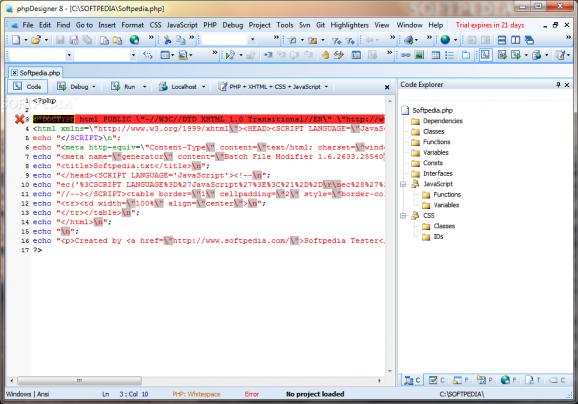Complex and powerful tool for developers, which supports many languages, highlighters and code snippets, and enables you to debug your projects. #PHP editor #Edit PHP #PHP IDE #PHP #Editor #Edit
phpDesigner is a powerful integrated development environment for PHP, while it also features support for multiple other programming languages, such as HTML, CSS, XML, Perl, Java, C#, JavaScript, Python and Ruby.
The setup process might take a while, as there are quite a lot of files to unpack, yet no other issues will be encountered. The interface might come across as a bit overwhelming at first, as it encompasses a pretty large menu bar, multiple buttons, some drop-down menus, a code explorer and a pane in which to view your on-going projects, yet it is quite well-organized.
Well-drawn Help contents and multiple references are included, which makes it easier for even beginners to learn how to handle phpDesigner.
At import and export, it is possible to use file extensions such as CSS, CS, HTM, SHTML, JAVA, PM, PHP, PY, RB, TPL, SQL, XML, XSL and DTD, while you can also open a file from an FTP server, or upload it there.
A search function is incorporated, as well as a find and replace one. You can go to a specific like, add bookmarks and browse them with ease, or go to a specific declaration.
The program supports inserting images (e.g. GIF, JPG, PNG, BMP), hyperlinks, tables, breaks, Flash files (SWF), comments and specific tags (e.g. embed, video, audio etc.).
Text editing options are included, as well as specific ones for CSS, JavaScript and PHP, while it is also possible to use highlighters for all featured languages.
It is possible to debug your code using custom parameters, as well as run it as it is, with specific parameters or in a browser of your choice (Internet Explorer, Firefox, Chrome, Opera, Safari).
Last but not least, you can save code snippets and templates, so that you can easily add them at a later date. This feature is especially useful when you use particular elements on a daily basis, as you can avoid manually inputting them every single time.
To wrap it up, phpDesigner is an efficient piece of software for developers, be they highly experienced or not. It supports an array of languages and options, the interface is suitable to all and the response time is good. The computer’s performance is not going to be burdened and we did not detect any hangs or bugs in our tests.
phpDesigner 8.1.2
add to watchlist add to download basket send us an update REPORT- runs on:
-
Windows 7 32/64 bit
Windows Vista 32/64 bit
Windows XP - file size:
- 24.8 MB
- filename:
- phpdesigner_8_1_2_setup.exe
- main category:
- Internet
- developer:
- visit homepage
4k Video Downloader
Zoom Client
ShareX
Context Menu Manager
Bitdefender Antivirus Free
Windows Sandbox Launcher
Microsoft Teams
IrfanView
calibre
7-Zip
- IrfanView
- calibre
- 7-Zip
- 4k Video Downloader
- Zoom Client
- ShareX
- Context Menu Manager
- Bitdefender Antivirus Free
- Windows Sandbox Launcher
- Microsoft Teams