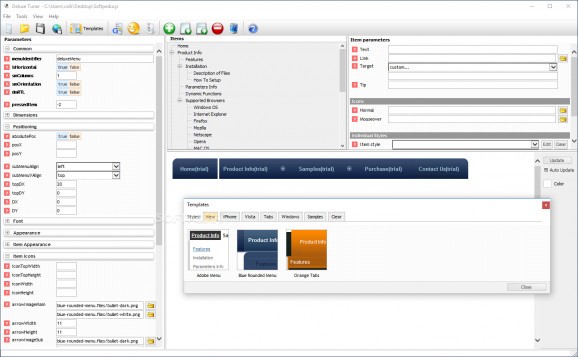Create all kinds of simple or complicated menus for your website by choosing from the rich templates library or starting from scratch, and grabbing all the code you need for implementation. #Deluxe Menu #Navigation system #Create menu #Menu #Navigation #Design
Complex contents of any webpage or program is usually organized in tabs or menus so that you don’t feel overwhelmed by too much info. As you may know, building a website is not a walk in the park, with a lot of sensitive code-writing involved. In this regard, Deluxe Menu wants to simplify one part of the operation, as the name suggests, while trying to eliminate the coding part.
Every time the application runs, you’re greeted by a small prompt that asks you to choose the type of menu you want to build, so it knows just what tools to get ready. As such, you can pick from normal menus, CSS, Tree, tabs, or popup windows. Making up your mind finally brings up the main window, which you might want to maximize to clearly view all sections.
In terms of visual design, the interface is decent, with side panels that provide quick access to general and item parameters, while the center area is split into a tree view of the whole menu, as well as a real-time updating preview so you get an idea how it looks like on your website.
Besides the several menu types you choose in the first step, each type comes with various templates you can use as a quick start. These are spread into tabs, each fitting better in a certain area of expertise.
Regardless of the template and menu you pick, options are generally the same. As such, you get to set various parameters like common, dimensions, positioning, font, tab, appearance, icons, separators, transitional effects, and a few more. The neat thing is that it helps developers by providing the code for each element, which you would have otherwise manually written for every element.
Editing is basic, but with powerful visual and functional results. Only a few fields need to be filled in, either with URLs, icons, text descriptions or values, with results instantly visible in the preview area.
When you’re done, the application gives you the possibility to have the corresponding HTML code generated, either as Google XML sitemap, SE-Friendly code, or simple sitemap. You can go to the File menu and export directly to file and use in larger projects.
Taking everything into consideration, we can safely state that you are sure to build powerful menus if using Deluxe Menu. It cleverly extracts the code writing out of programming website menus, keeping editing simple, but still letting you view and even use the whole code in larger projects. With rich template libraries and various styles to use, this app is worth at least a try.
What's new in Deluxe Menu 4.1.1.89:
- 21 new elegant menu templates with UL/LI menu item's structure, visual effects, image background and border with transparency and round cornerts. CSS version of all templates!
- Compatibility with CSS Menu and Deluxe Menu is improved.
- New parameter transparency for submenus is added.
Deluxe Menu 4.1.1.89
add to watchlist add to download basket send us an update REPORT- runs on:
- Windows All
- file size:
- 5.3 MB
- filename:
- deluxe-menu.zip
- main category:
- Internet
- developer:
- visit homepage
calibre
Windows Sandbox Launcher
ShareX
4k Video Downloader
Microsoft Teams
IrfanView
Context Menu Manager
7-Zip
Bitdefender Antivirus Free
Zoom Client
- 7-Zip
- Bitdefender Antivirus Free
- Zoom Client
- calibre
- Windows Sandbox Launcher
- ShareX
- 4k Video Downloader
- Microsoft Teams
- IrfanView
- Context Menu Manager