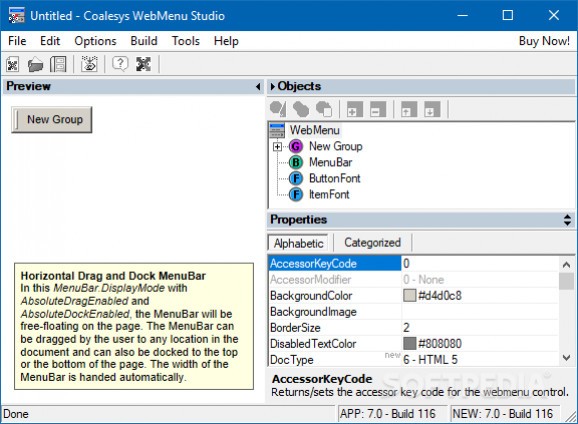Work on a basic template to create complex DHTML menus with various configurations and comprehensive design, with the possibility to link it to your website. #Create popup menu #DHTML popup creator #Java compiler #Menu #Popup #Compile
With websites becoming more and more complex, navigation needs to be kept simple so that visitors don't look for alternative ways to get ahold of specific info or services. This is accomplished through menus of all kinds, with applications like WebMenu Studio giving you the possibility to prepare such elements to integrate in more complex projects.
All features are kept in a pretty simple interface, split into several sections that provide a real time updating preview of the menu you create, an objects browser, as well as a properties panel so you can carefully configure each element.
By default, a simple menu with a single element is available so you can work on it, serving as a decent template and gets you quickly up and running. You can fully interact with the objects in the preview section to carefully analyze each new change implemented in your design.
Most work is done in the objects explorer and configurations panel. With only a few mouse clicks, you can create new groups attached to the existing ones, along with as many items to each one as you need to include. Unfortunately, arrangement is pretty difficult since you can't simply drag objects in the proper spot.
In terms of customization, you need to spend a little time to get acquainted with all options in the configurations panel. Displayed in a table, each aspect of an object can be customized, from border size and color to text format options.
Your menu can directly be linked to a HTML project in case it is stored locally. This is easily done by providing the proper web root in the project settings window, which also lets you choose a default folder for project images.
Taking everything into consideration, we can say that WebMenu Studio is a little far from being a pro of its kind. Design options can take some time to properly set up, while customization options are limited to colors and text style, without support for other menu types or animations. However, the output can easily be implemented in larger projects and can come in handy, given that you don't want or need to create a complex website.
What's new in WebMenu Studio 7.0 - Build 120:
- Added an option to install a 64-bit version of WebMenu Studio that uses the Chromium Embedded Framework (CEF), instead of the Microsoft WebBrowser Control (IE).
WebMenu Studio 7.0 - Build 120
add to watchlist add to download basket send us an update REPORT- runs on:
-
Windows NT
Windows 10 32/64 bit
Windows Server 2012
Windows 2008 R2
Windows 2008
Windows 2003
Windows 8 32/64 bit
Windows 7 32/64 bit
Windows Vista 32/64 bit
Windows XP 32/64 bit
Windows 2K - file size:
- 51 MB
- filename:
- WebMenuStudio.zip
- main category:
- Internet
- developer:
- visit homepage
Windows Sandbox Launcher
Context Menu Manager
IrfanView
Zoom Client
calibre
Microsoft Teams
4k Video Downloader
ShareX
7-Zip
Bitdefender Antivirus Free
- ShareX
- 7-Zip
- Bitdefender Antivirus Free
- Windows Sandbox Launcher
- Context Menu Manager
- IrfanView
- Zoom Client
- calibre
- Microsoft Teams
- 4k Video Downloader