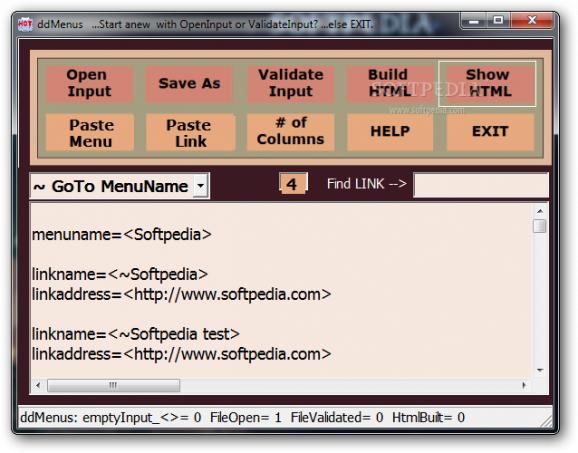A lightweight and straightforward application you can use to build HTML drop-down menus or open files to analyze, edit and export #Create menu #Menu creator #Drop-down menu #Source code #Validate #Validator
Every web page is made out of dozens of lines of code that make it possible to quickly navigate from one end to the other and have all requested info at hand. It requires solid programming knowledge to design web pages, as well as components like menus. In this regard, ddMenus, as the name suggests, gives you the possibility to create HTML menus to implement in your projects.
The application does not need to be installed in order to properly function, meaning system registries remain intact and you can keep it on a removable storage device along with your project files to use on the go. It also uses little system resources so you can use it on a wide variety of configurations.
It's not exactly what you'd expect from a menu building application and you notice this as soon as the main window is brought up. Besides the rough interface, the feature set is poor, with the upper toolbar holding all of them.
You only get to work with text, so you need solid programming knowledge. On the other hand, the application comes with several templates so you get an idea of implementation style. However, the lack of a syntax highlighter is a big disappointment, as well as text arrangement which makes the code incredibly difficult to read and identify.
Moreover, you can only import and save TXT files, with no support for HTML. What's more, you need to go through the file menu to import them, because drag and drop is not supported. In order to build a menu, you need to go through three steps, which you only learn of if encountering an issue, because that's the moment they are pointed out.
The first step is either to write down the code itself or open a file that contains it. Next up comes the validation, which indicates possible errors, but no exact indicators and not even a line numbering feature.
Successfully going through the second phase inevitably brings you to the last step, which finally builds up the HTML file to import in your project. However, since the application is based on HTML code itself, functionality and practicality are two questionable aspects.
All things considered, ddMenus does not manage to live up to expectations, with a poor set of features and overall design. Enthusiasts can easily do the same directly in their projects, with this application not enhancing practicality in any way. If you're looking for a professional approach, or at least a decent menu builder, you might have stumbled upon the wrong app.
- runs on:
-
Windows 7
Windows Vista
Windows XP - file size:
- 119 KB
- filename:
- ddMenu_Web.zip
- main category:
- Internet
- developer:
- visit homepage
calibre
4k Video Downloader
ShareX
7-Zip
Context Menu Manager
Zoom Client
Bitdefender Antivirus Free
Microsoft Teams
IrfanView
Windows Sandbox Launcher
- Microsoft Teams
- IrfanView
- Windows Sandbox Launcher
- calibre
- 4k Video Downloader
- ShareX
- 7-Zip
- Context Menu Manager
- Zoom Client
- Bitdefender Antivirus Free