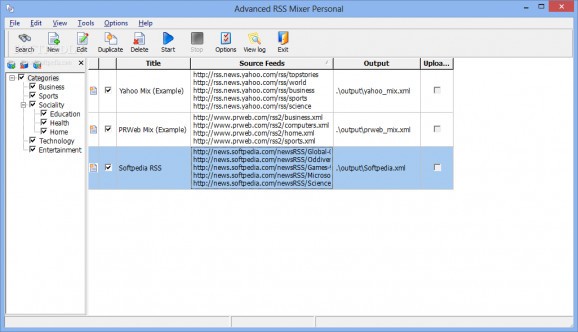Gather RSS feeds from your preferred sources or local files, combine them in custom categories and have them uploaded to your FTP server. #RSS mixer #Combine RSS #Download RSS #RSS #Mixer #Publish
News travels fast, especially with computers worldwide connected to the Internet. The information superhighway is one of the main methods of staying up to date with events around the world. This is done through RSS feeds and can be easily gathered from various sources. It's also possible to implement them in your website, task which falls into the hands of applications like Advanced RSS Mixer Personal.
After a short and uneventful setup process, a simple, yet highly-intuitive interface greets you. A side panel provides quick access to groups you create, and there are even a few default presets provided to get an idea of what can be accomplished. Moreover, the rest of the space displays all created tasks, with info regarding title, source feeds, output, as well as whether or not to upload content to your FTP server.
Creating a new tasks is a simple process and mostly requires you to fill in several fields that are mostly accompanied by helpful info so you don't get stuck along the way. You can either take the wizard for a guided step-by-step process or take matters into your own hand.
Choosing to go the hard way around is not as you might expect. A well-organized window with a tabbed structure differentiates itself from the wizard through the lack of navigation buttons for pages you go through. You'll need to provide details regarding general info, source feeds, output, scheduling options, categories management, as well as feed images.
The application already comes equipped with several RSS feed sources which you can include in your tasks if you fancy using them. If not, there's always the possibility to manually provide the source URL, as well as one or more files, with additional fields for HTTP credentials in case they are required.
The application lets you save all incoming RSS feeds to file on your computer, or have them automatically uploaded to a FTP server of your choice. This comes in handy when managing a website for keeping headlines updated. This also blends in with the scheduler option, which enables you to carefully specify when your task should start, the frequency, as well as an option to run as a service so the application stays hidden.
Advanced RSS Mixer Personal is a neat application with which to manage RSS feeds in case you need or want to implement this option in your website. The interface quickly gets you up and running, while the creation process makes sure you get all details just right. It's a pity there's no integrated preview section, but overall it manages to get the job properly done.
Advanced RSS Mixer Personal 3.7.101
add to watchlist add to download basket send us an update REPORT- runs on:
- Windows All
- file size:
- 6.4 MB
- filename:
- arssmixer_personal.exe
- main category:
- Internet
- developer:
- visit homepage
calibre
4k Video Downloader
IrfanView
Windows Sandbox Launcher
Microsoft Teams
7-Zip
Bitdefender Antivirus Free
Zoom Client
ShareX
Context Menu Manager
- Zoom Client
- ShareX
- Context Menu Manager
- calibre
- 4k Video Downloader
- IrfanView
- Windows Sandbox Launcher
- Microsoft Teams
- 7-Zip
- Bitdefender Antivirus Free