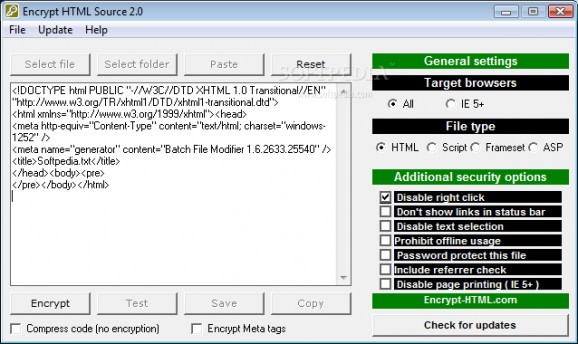Encrypt HTML - password protect, Javascript, VBScript, CSS. #Encrypt HTML #HTML source #Encrypt source #Encrypt #HTML #Source
Encrypt HTML source is a program created for full web site protection.
It will encrypt your HTML, ASP, JavaScript, VBScript,SHTML and CSS source code and will make impossible stealing and reusing it in other websites. Password protect web page.
Advanced web site images protection.
Additional protection options available:disable right-click, page printing, text selection/copying, clipboard, and offline usage of encrypted files.
Encrypt HTML formatted emails, and compress html code. Hide HTML source from email spiders and site rippers.
Encrypt HTML source will also keep away all web content filters and other censor software - they will not be able to analyze your web site and block it - this may increase the number of visits to your site several times.
Here are some key features of "Encrypt HTML source":
■ full website encryption with just a few clicks! - advanced and highly configurable batch protection options allow you to encrypt either a single file, a list of predefined files or entire websites at once - with a different set of protection options specified for each file individually - which can be also applied conditionally. ■ many additional security options - you can disable the right mouse click, text selection, page printing, offline usage and the ability to take screenshots from protected files. You can also password protect encrypted html files and prohibit linking them from other websites or opening them in frameset files that belong to other sites. Internet Explorer Image Toolbar (available in IE 6.0 and later versions) can also be disabled. ■ user friendly - although extremely powerful, Encrypt HTML source code v.2.0 is very easy to use. The interface is clean and neat, even novice users can start using the program without the need of reading the Help files - almost all the features are self-explanatory and their usage is very intuitive. Of course a detailed information about all program features and settings is available in the Help file. Examples are provided for more advanced usage scenarios. ■ language independent - full support for non-English websites. Sites that have Cyrillic, Japanese, Chinese, Thai, Korean, German, French, Spanish, Russian or whatever other texts in them will be encrypted correctly, no matter what character set is used. ■ password protect web page using 256 bit html password protection. You can either secure only selected web pages or password protect web site entirely. In such case you can choose between asking the visitors for the password for every web page or prompting them only once - for the first secured web page they visit. If you choose the option to prompt them once, your visitors will not be asked to enter a password for the rest of the pages they visit. This is a very useful feature if you want to password protect website completely - all your files will be secured, but your visitors will not be annoyed with prompts for each file they want to see. ■ free upgrades - all registered users will receive lifetime free upgrades for the next versions we will release. Most software developers require that you pay in order to upgrade to the new major (or even minor) versions of their products - but we do not.
Limitations:
■ not all the functions are available in demo mode
Encrypt HTML source 2.05
add to watchlist add to download basket send us an update REPORT- runs on:
- Windows All
- file size:
- 2 MB
- filename:
- EncryptHTML.zip
- main category:
- Internet
- developer:
- visit homepage
ShareX
4k Video Downloader
Bitdefender Antivirus Free
Zoom Client
Microsoft Teams
calibre
Context Menu Manager
Windows Sandbox Launcher
7-Zip
IrfanView
- Windows Sandbox Launcher
- 7-Zip
- IrfanView
- ShareX
- 4k Video Downloader
- Bitdefender Antivirus Free
- Zoom Client
- Microsoft Teams
- calibre
- Context Menu Manager