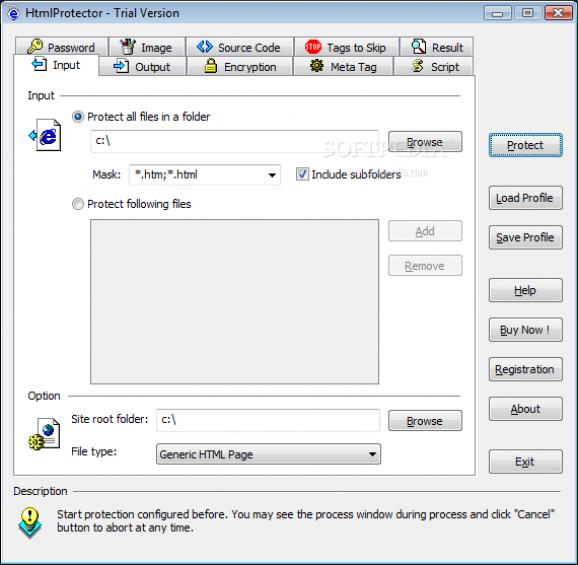MAGIA HTMLProtector protects the source code and content of your website from thieves and spam robots. #Html protector #Html encrypt #Protect source #Html #Code #Protect
Keep an eye on everything on your web page, including HTML source code, JavaScript, VBScript, text, links and graphics. People will not be able to view or edit your source code, your text cannot be copied to clipboard, your link addresses will not be displayed in the status bar of the browser, and your graphics will not be able to be saved by using the "Save image..." function provided by web browsers. While users will still be able to view your web pages and save it to their local disk, the pages are encrypted by HTML Protector so that the user will not be able to understand its source code, which will prevent them from using the code on their own pages.
Lately, some companies have started to implement content filters to deny access to websites that contain certain words. If your website is affected by these filters, your website will not be available to all users. Luckily, if you implement HTML Protector on your site, these filters will be unable to scan your source code. Your webpage will be available to everyone.
Some software packages are designed to scan all the pages on a website and extract all the e-mail addresses from it - this is called an e-mail grabber. With this information, spammers are able to get a large number of valid e-mail addresses from any page that is not protected. Protect the email addresses on your pages by encrypting the HTML so that e-mail grabber programs are unable to understand the source code.
Some visitors try to use programs to download an entire website, which downloads every single file on every page. This occupy much of your servers bandwidth, slowing down the other visitors of your site which you will probably not be to happy about.
HTML Protector offers protection by encrypting all of the links on your pages, so automated downloaders will be unable to analyze the deep links your pages contain - this will save your sites bandwidth for the rest of your visitors.
Here are some key features of "MAGIA HTMLProtector":
■ HTML Protector retains your pages integrity so your encrypted file looks identical to the original. It's compatible with all Java Script enabled browsers like Internet Explorer, Netscape and Opera.
■ Protect all e-mail links on your pages, which may effectively prevent spammers from extracting the e-mail addresses from your page with an automatic e-mail grabber.
■ Protect all the links on your page to help prevent automated downloader's like Teleport Pro from downloading your entire website.
■ While not affecting the way your page is displayed in browsers, this will prevent others from understanding and reuse the source code of your page.
■ Our step-by-step "tab style" wizard allows you to easily protect your HTML pages in several minutes. Easy to setup and easy to run, and no programming knowledge needed!
■ It encrypts HTML files, SHTML files, ASP files, PHP files, JSP files, ASP.NET files, ColdFusion files, EBay listing HTML files, and external java script files (.js) properly. You can encrypt either a single file, entire website or a file list at once, and you can make original page be overwritten with protected one, copy protected page to a certain directory or save protected page as a new file.
■ Ability to backup the original HTML files before protection so that you can always recover them at any time later.
■ HTML Protector will properly encrypt your files no matter what character set you use. You may have texts in English, Chinese, Russian, Japanese or any other language.
■ Exclude parts of the code from being encrypted as you specified.
■ Easily save your current set of protection options into user profile and quickly apply them later.
■ Built-in command line support that provide you with the power to control HTML Protector without the graphical user interface. Private HTML comment tags support■ Ability to understand a set of private HTML comment tags in original pages and follow the corresponding instructions during protection process.
■ This disables the ability to save your page to local cache. It is useful to prevent e-mail grabbers from extracting the addresses from your site.
■ This will tell search engine robots they are not allowed to index your page.
■ This disables browsers from caching this page. It will not be saved in the user's local TEMP folder. ■ ▪ Disable the Image Toolbar and Smart Tags in IE 6 ■ Internet Explorer 6 has a feature that allows users to mouse over an image on a webpage and save it to their hard disk. This option will disable such functionality. Disable right clicks on pages or graphics■ This option will prevent users from right clicking on the text, graphics and links. They will be unable to save graphics or view the pages properties. When the user tries to right click, a warning message will appear that you can customize to say whatever you would like.
■ This option will disable the user's ability to select text, graphics or any other elements on the pages - making it so they cannot copy them to their systems clipboard.
■ This option will prevent the user's ability to view your page in offline mode. If the visitor tries to save your page, they will simply find a blank document when they open it while offline.
■ Normally, when the visitor hovers their mouse over a link on a page it will display the link location in the browsers status bar. This option will disable that ability on your pages.
■ This option will cause the page to be hidden when printing, causing users who try to print your page to simply get a blank sheet.
■ You can use this option to totally disable the clipboard as well as the ability to use Print Screen to take screenshots of your page. The clipboard will be completely disabled for the duration that the page is open.
■ This option will prevent users from having the ability to drag graphics or other elements from your webpage and drop them outside the browser.
■ Adobe Acrobat web capture can be used to convert the text and graphics of your web pages to a PDF document. To disable the ability to steal the content of your pages, you should enable this option.
■ People using the Opera browser will be able to use the right-click menu on protected page even if "Disable right mouse button" option has been applied. This option gives you the ability to block all Opera users from viewing your pages.
■ People, using Mozilla-based web browser (Netscape 6.X, Netscape 7.X, Firefox, etc), will make some protection options useless. You may choose this option to prevent Mozilla users from accessing your pages. ■ Prevent other websites from framing your webpage ■ This option will prevent your page from being displayed in a frame on another page. ■ Open your page for a specific domain/URL location ■ This option will ensure your page can only be viewed from the defined domain name or URL address. If someone tries to use your page on another website, since the URL will be different all that will display is a blank page. ■ Open your page for specific domain/URL referrer ■ This option will keep your web page being visited from designated referrer domain name or URL address. It is useful if you don't want your page to be linked from other websites. Visitor will see a blank page in case the referrer is not allowed to link to your page. ■ Protect your webpage with a password ■ This will help you to create the simple password protection for your web pages. When used, it will require a user to enter the password to view the page. If the incorrect password is entered, they will simply see a blank page. ■ Protect your images by using server-side script ■ Web browsers usually store all embedded images in their cache, these files can be easily captured from there. To stop that, check this option to change all image links within source code to server side script calls (PHP, Perl and ASP). ■ Protect your images by converting them into Flash ■ This option converts all embedded images into Macromedia Flash movies so your visitors are unable to save them by right clicking. It also prevents images being captured from web browser cache. ■ Protect your images by splitting them ■ This option splits your images into the pieces and generate the appropriate HTML code to display those pieces in your pages as if this is an integral, solid image. ■ Protect your images with text/graphic watermark ■ This option adds a semi-transparent watermark overlay to the pictures you will be posting on the web. It is a good way to identify the source and discourage people from copying your photos and claiming them as their own. ■ Insert a copyright string into your HTML code ■ Use this option to add the copyright information to the top of your HTML code. When visitors view the source code, they see the copyright information.
Limitations:
■ 30 launches trial
MAGIA HTMLProtector 3.5
add to watchlist add to download basket send us an update REPORT- runs on:
- Windows All
- file size:
- 1.1 MB
- filename:
- htmlprotector.zip
- main category:
- Internet
- developer:
- visit homepage
Bitdefender Antivirus Free
Zoom Client
IrfanView
ShareX
Context Menu Manager
4k Video Downloader
calibre
Windows Sandbox Launcher
Microsoft Teams
7-Zip
- Windows Sandbox Launcher
- Microsoft Teams
- 7-Zip
- Bitdefender Antivirus Free
- Zoom Client
- IrfanView
- ShareX
- Context Menu Manager
- 4k Video Downloader
- calibre