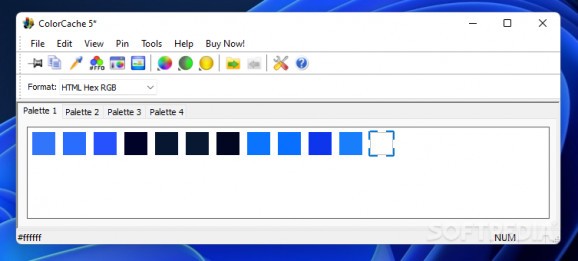A comprehensive color picker and palette building tool that allows you to easily create color compilations and include them in webpages or other design projects. #Create palette #Color palette #Color scheme #Palette #Color #Picker
You don’t need to be a web designer to understand that the chromatics of a website has a direct impact on the user, setting the mood even before they get to actually explore any content.
That is why, for optimal results, the colors employed must be hand-picked, which obviously involves quite a lot of effort. However, software utilities that can help you in this inquiry do exist, and ColorCache is one of them.
First things first, a few words about the program’s looks are in order. ColorCache features a clutter-free user interface that makes navigation effortless, with all the necessary tools being close at hand.
And since we have already touched upon this subject, you should know that the application provides you with multiple methods of selecting colors you find on the Internet or anywhere on your screen, with a magnifier being included for accurate results.
Each color that catches you attention is automatically stored to a palette you can rename as you see fit, with a palette builder letting you explore complementary outcomes and thus expand your current collection with impressive color schemes.
Other than that, you can make multiple adjustments to any of the selected colors by changing their hue, saturation, and lightness.
You also need to know that palettes allow for a high degree of manageability, what with the possibility of exporting them to a host of file formats in order to use your stock in any third-party application. Photoshop with ACO and ACT, MS PAL with PAL, Illustrator with AI, Freehand with ACF and more are among your choices as far as exporting colors is concerned.
A preview screen is also among the goodies offered by this application. What it does is help you test the compatibility of your color palette with any HTML page, regardless of whether or not it is live.
If you frequently work with a particular program, you can pin it to ColorCache in order to easily access it when need be, not to mention that the program also allows you to set hotkeys for the majority of the tasks it can complete.
On an ending note, ColorCache is a great tool for users interested in exploring color variations on the web or their own computer screen in order to make visual reinterpretations of anything they want. Its feature set is more than generous, but it still succeeds to remain an approachable program, which recommends it for a wide array of users.
What's new in ColorCache 5.1.0.0:
- Changes to increase icon sizes on Windows 10 when using high dpi screen with high scaling factor.
ColorCache 5.1.0.0
add to watchlist add to download basket send us an update REPORT- runs on:
-
Windows 10 32/64 bit
Windows Server 2012
Windows 2008 32/64 bit
Windows 2003
Windows 8 32/64 bit
Windows 7 32/64 bit
Windows Vista 32/64 bit
Windows XP - file size:
- 6.1 MB
- filename:
- cchesetup.exe
- main category:
- Internet
- developer:
- visit homepage
IrfanView
Windows Sandbox Launcher
4k Video Downloader
Zoom Client
Bitdefender Antivirus Free
Microsoft Teams
7-Zip
calibre
Context Menu Manager
ShareX
- calibre
- Context Menu Manager
- ShareX
- IrfanView
- Windows Sandbox Launcher
- 4k Video Downloader
- Zoom Client
- Bitdefender Antivirus Free
- Microsoft Teams
- 7-Zip