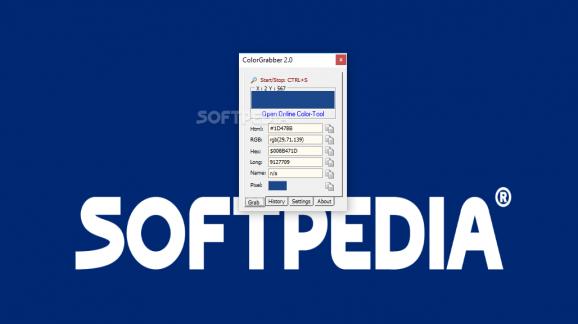Quickly and effortlessly grab color codes (HTML, Hex, and RGB) with the help of this lightweight and straightforward tool for web designers. #Grab Color #Color Picker #Capture RGB #Grabber #Color Code #RGB
If you are keen on making your websites look as good as possible, then you surely understand the importance of the proper usage of colors. Both choosing the wrong color and not having overall color consistency can be the turning points for most viewers or visitors.
As its name clearly states, ColorGrabber is a lightweight and straightforward, little piece of software that allows you to accurately grab colors and their HTML, Hex, and RGB codes from your computer's desktop.
Getting started with this simple app is hardly challenging since you only need to download it, unzip its package and launch it via its executable file. Right off the bat, you are bound to discover the app's compact main window and non-impressive and slightly-outdated tabbed interface.
Although the interface is not what you would call eye-candy, it does sport a novice-accessible layout. This said, there are four tabs with self-explanatory names, Grab, History, Settings, and About.
The first tab is the place where you will spend most of your time while working with ColorGrabber since it allows you to instantly grab colors and view their codes. Just hover with the pointer over the area with the color you desire and hit 'CTRL+S.'
It is noteworthy that, for an added degree of accuracy, the app provides you with a straightforward, yet highly efficient Loupe function, easily accessible via the 'CTRL+A' keyboard shortcut.
Before we go further, we should point out that these keyboard shortcuts are not fixed, as they can be changed from the Settings section. Every grabbed color will be saved within the History tab, from where you can easily copy the codes to your computer's clipboard and even rename them.
Lastly, you should know that the application allows you to import and export Hex color code values. To do this, simply right-click any saved color code from the History tab.
ColorGrabber is a simple yet very useful utility that although it may not look the part at first, it gets the job done without fuss. The app boasts a very user-friendly interface, a simple workflow and thanks to its compact dimensions, it will never get in your way while working.
ColorGrabber 2.0
add to watchlist add to download basket send us an update REPORT- PRICE: Free
- runs on:
- Windows All
- file size:
- 463 KB
- filename:
- ColorGrabber2.zip
- main category:
- Internet
- developer:
- visit homepage
7-Zip
Microsoft Teams
IrfanView
Bitdefender Antivirus Free
Zoom Client
Windows Sandbox Launcher
ShareX
calibre
4k Video Downloader
Context Menu Manager
- calibre
- 4k Video Downloader
- Context Menu Manager
- 7-Zip
- Microsoft Teams
- IrfanView
- Bitdefender Antivirus Free
- Zoom Client
- Windows Sandbox Launcher
- ShareX