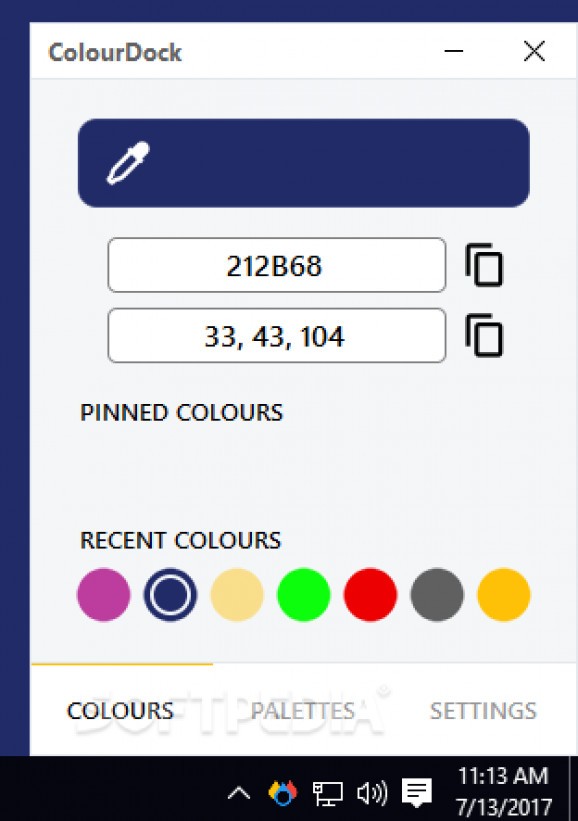Color picker and manager with support for pinned colors, color palettes, hotkeys and multiple monitors packed in a fresh interface. #Color dock #Color manager #Color picker #Colour #Dock #Color
Although there are numerous color pickers out there, we've managed to stumble upon a fresh tool for digital artists. Packed in a modern, easy-to-use and clear-cut interface, ColourDocker is equipped with not only an eye dropper for helping you choose any color from the screen and learn its code but also additional, practical tools.
Once the installation phase is over, the application gets integrated into the systray and shows the main window on left click. To pick a color, it's simply necessary to click and drag the eye dropper to a spot on the screen. It's accompanied by a tiny magnifier that enhances the color you're currently seeing.
If you're more comfortable with keyboard shortcuts, though, you can head over to the settings panel to check out the hotkey assigned for selecting the dropper (default is Alt+C) and change it into something else if needed.
For any selected color, you can find out its hex and RGB code, necessary for inserting into webdesign projects. Buttons are available for quickly copying these codes to the clipboard. Moreover, you can open the right-click menu to pin favorite colors.
Palettes can be accessed from another area to view material design colors and their codes. Light and dark theme options are available for the interface. You can ask ColourDocker to autorun every time you turn on the computer, remember the main window position, switch to laptop mode, enable multi-monitor support, and make the window stay on top of other processes. All settings, including saved and recent colors can be reset with one click.
It worked smoothly on the latest Windows version in our tests and had minimal impact on resources usages. Taking into accounts its fresh approach, ColourDocker definitely stands out in the crowd when it comes to color pickers and managers.
What's new in ColourDock 3.1.1:
- Bug Fixes:
- Fixed scaling issue with some UI elements
ColourDock 3.1.1
add to watchlist add to download basket send us an update REPORT- PRICE: Free
- runs on:
-
Windows 10 32/64 bit
Windows 8 32/64 bit
Windows 7 32/64 bit - file size:
- 1.8 MB
- filename:
- ColourDock 3.1.1 Setup.exe
- main category:
- Internet
- developer:
- visit homepage
4k Video Downloader
Context Menu Manager
Zoom Client
IrfanView
calibre
Windows Sandbox Launcher
Bitdefender Antivirus Free
Microsoft Teams
ShareX
7-Zip
- Microsoft Teams
- ShareX
- 7-Zip
- 4k Video Downloader
- Context Menu Manager
- Zoom Client
- IrfanView
- calibre
- Windows Sandbox Launcher
- Bitdefender Antivirus Free