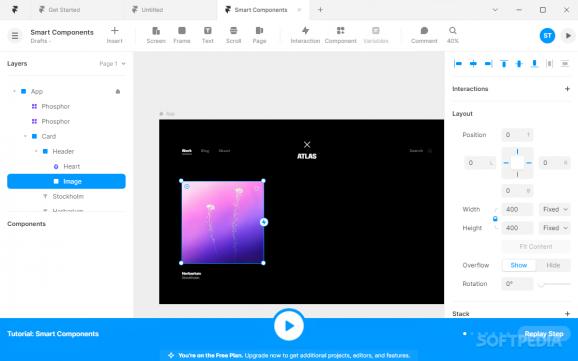Create gorgeous, interactive and modern-looking digital products and web apps with the help of this user-friendly and efficient prototyping software. #Prototyping Tool #Create Web App #Web App Designer #Designer #Prototype #Web App
Prototyping tools are UI and UX designer's best friends, and for good reason. Prototyping tools are all about improving workflow and making digital products as effective and interactive as possible on a broad spectrum of devices.
Framer is one such tool, an Electron-based prototyping tool that brings to the table a set of very interesting features.
For starters, it's a tool build using web technologies. This allows you to get a good idea of how interactive and realistic your product will be.
Besides the realistic output that the app provides, it also has various tools one has come to expect from tools of this sort. You can create digital products without the need for code.
The whole drag-and-drop building block philosophy is very much present in Framer. Simply access the Insert menu, search for and pick your components from the adequate library and start prototyping in seconds.
You can add various visual variants. You can add various preset states for your components and tailor them to perfectly fit your project. You can combine and compose interactions (making the tool very versatile for all sorts of projects), and even customize how your designs animate across screen transitions on various devices.
Sharing abilities is where Framer inches forward when compared to its competition. You can share your prototypes with your team and the client in real-time via a simple web link.
Of course, the app allows you to elevate and fine-tune your designs further with code if you really need to. In short, you can create unique designs with custom components with basic web coding knowledge.
Being an Electron app, you might expect the app's GUI to be a bit on the sluggish side. We're not going to deny it, that is one of the app's drawbacks but it's by no means a deal-breaker.
The app provides all its tools and components in an intuitive manner, and the GUI is as stylish and as functional as most of its competitors. Not special, but definitely appropriate.
To sum it up, there's really nothing to not like about Framer. It's at the forefront of the prototyping industry and it has some really neat features that make it stand out.
Aspects such as smart components, unlimited interaction possibilities, support for customization via code, image exporting, and real-time collaboration options are just some of the things that make Framer a great prototyping tool. If you want even more firepower, you can always choose the Pro plan that brings a series of custom templates and fonts, private share links, offline editing, and local file access.
Framer 2024.15.2
add to watchlist add to download basket send us an update REPORT- runs on:
-
Windows 11
Windows 10 64 bit
Windows 8 64 bit
Windows 7 64 bit - file size:
- 112 MB
- filename:
- Framer.exe
- main category:
- Internet
- developer:
- visit homepage
Context Menu Manager
Windows Sandbox Launcher
4k Video Downloader
ShareX
Microsoft Teams
Bitdefender Antivirus Free
IrfanView
7-Zip
Zoom Client
calibre
- 7-Zip
- Zoom Client
- calibre
- Context Menu Manager
- Windows Sandbox Launcher
- 4k Video Downloader
- ShareX
- Microsoft Teams
- Bitdefender Antivirus Free
- IrfanView