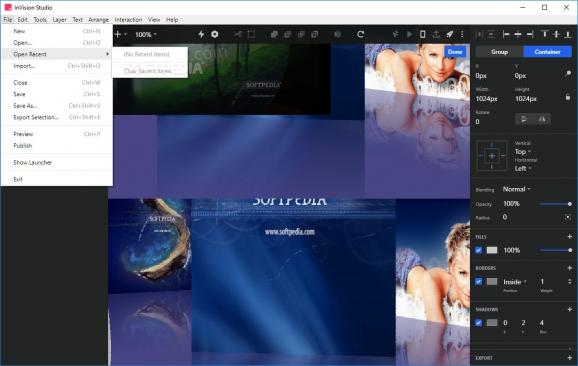Create comprehensive, visually-pleasing, and responsive prototypes for your projects with the help of this all-encompassing application. #Prototype Designer #Design Prototype #Prototype Publisher #Prototype #Designer #Creator
InVision Studio is a relatively new, and very powerful screen design tool that aims to take a bit of the glory of other industry-standard tools such as Sketch and Photoshop. It comes along with a series of very useful tools that aim to offer users a lot more versatility in regards to how “clickable” and “responsive” prototypes can be.
For starters, it’s worth noting that InVision Studio can be seen as a comprehensive environment for screen design. It allows users to put their ideas into unique screen designs, to animate transitions and add micro-interactions into functional prototypes, and collaborate with team members and share design systems.
One of the best features of this app is its adaptive layout engine which enables even users without much experience to enable responsive designs. What’s more, the UI itself is very modern-looking and even comes with two (Light and Dark) themes. Even though this is not a straightforward application, the learning curve is quite minimal, especially for users who are accustomed to other designers of this type.
Without a doubt, the application has multiple intuitive vector-based drawing capabilities and enough flexibility in terms of layer stylish, and vector editing to make most designers happy. However, first timers might find the app a bit of a handful. If that’s the case, users can try the sample boards provided on the app’s website. All users have to do is sign into their InVision accounts, go to the Projects page, and select any of the provided sample boards.
As mentioned before, the layout engine is one of the best in class boasting something called percentage-based geometry and advanced pinning. The prototyping process is also greatly helped by the powerful preview engine that allows users to work in a more direct manner. The app boasts instant playback capabilities, as well as swap-swipe transitions, timeline editing, and auto-layer linking.
InVision Studio is still a newcomer into the scene, and still has a lot of work to prove its worth in the face of its fierce competition. However, the application has a lot going for it, thanks to its long list of useful tools and features.
InVision Studio 1.28.2
add to watchlist add to download basket send us an update REPORT- runs on:
-
Windows 10 32/64 bit
Windows 8 32/64 bit
Windows 7 32/64 bit - file size:
- 125 MB
- main category:
- Internet
- developer:
- visit homepage
4k Video Downloader
Bitdefender Antivirus Free
ShareX
calibre
Context Menu Manager
Microsoft Teams
IrfanView
Zoom Client
7-Zip
Windows Sandbox Launcher
- Zoom Client
- 7-Zip
- Windows Sandbox Launcher
- 4k Video Downloader
- Bitdefender Antivirus Free
- ShareX
- calibre
- Context Menu Manager
- Microsoft Teams
- IrfanView