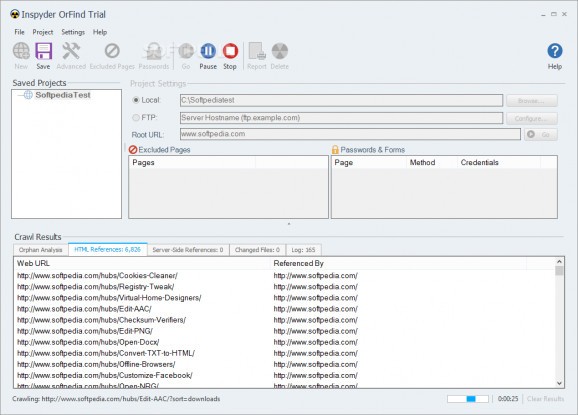Automatically find orphaned and unlinked files on your website and remove them with the help of this user-friendly and practical application. #Web crawler #Orphaned link finder #Content cleaner #Cleaner #Content #Orphaned link
Inspyder OrFind is a reliable and useful piece of software specially designed for users who need to analyze web sites and provide detailed results on orphaned or unused files.
Whether you need to figure out which files from your website are actually used or which ones are left over from years, using Inspyder OrFind you are able to identify and remove obsolete or misplaced files effortlessly. These files waste space, create security risks and cause SEO problems that might affect your website rankings.
The application comes with an intuitive tabbed-interface that allows you to firstly specify the folder location or the FTP hostname, then add the URL address you want to analyze. After the utility substracts the files linked on your website, you are able to view the excluded pages and the available passwords and forms.
What’s more, after the scanning process is done, the results are presented to you in two easy-to-read file trees, one showing the orphaned files and the other one showing all the accessible files. After that, you have the possibility to select them for backup directly from within the application.
However, if your website is constantly changing, you can also schedule new tasks so the utility will search for orphan files. Simply navigate to the Scheduler option, which can be accessed from the Settings menu and a schedule wizard will then open and guide your through all the steps of creating a new scheduled task.
You can configure project settings and change the crawler delay, the number of crawlers and the maximum URL length required to process your personal websites. You can also process link in JavaScript, in XML or in PDF documents.
Thanks to all the features and options the utility comes with, Inspyder OrFind is a steady solution that detects and removes unused files on your website.
Inspyder OrFind 5.1.2.11321
add to watchlist add to download basket send us an update REPORT- runs on:
-
Windows 10 32/64 bit
Windows 2003
Windows 8 32/64 bit
Windows 7 32/64 bit
Windows Vista 32/64 bit
Windows XP - file size:
- 29.3 MB
- filename:
- OrFind5TrialSetup.exe
- main category:
- Internet
- developer:
- visit homepage
Zoom Client
4k Video Downloader
7-Zip
Context Menu Manager
Microsoft Teams
Bitdefender Antivirus Free
calibre
Windows Sandbox Launcher
ShareX
IrfanView
- Windows Sandbox Launcher
- ShareX
- IrfanView
- Zoom Client
- 4k Video Downloader
- 7-Zip
- Context Menu Manager
- Microsoft Teams
- Bitdefender Antivirus Free
- calibre