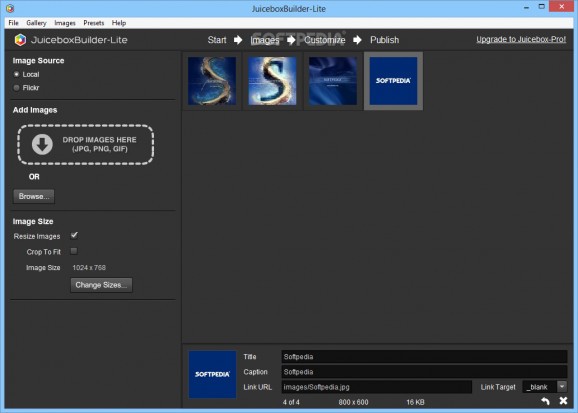Design personalized HTML5 image galleries and embed them to your website easily, with this lightweight and easy-to-use piece of software. #Gallery Creator #Create Gallery #HTML5 Gallery #Gallery #Album #Design
The growth in multimedia files, especially image documents has meant that users are required to combine them in evermore creative ways. Creating slideshows or simple albums is a great method of grouping together similar pictures and presenting them in a unique package.
JuiceboxBuilder-Lite takes things further than that, as it allows users to create beautiful HTML albums from their images. The application is highly intuitive and requires only for Adobe AIR to be installed. New users will find the working environment very easy to understand, as creating new albums is literally a three steps process!
First, one must select source documents. The application supports JPGs, PNGs, and GIFs, loaded either by drag and drop operations or by manually selecting images. During this step, one can batch resize images to user-defined values and even adjust the quality of the items. It should be noted that the program can also import files from Flickr.
The second step involves customizing the future album. This implies simple tasks such as defining gallery titles and width or height parameters, as well as the background and text colors. Opacity modifiers can be added and one can even enable or disable picture control buttons (e.g. thumbs or expand buttons).
Finally, users can name their gallery and select its destination path. As mentioned, the program creates HTML documents with the source images and, thus, requires a browser to check the actual results.
Summing up, JuiceboxBuilder-Lite is a good tool for anyone with large multimedia libraries, in need of a utility to generate simple and beautiful albums.
What's new in JuiceboxBuilder-Lite 1.5.1:
- FIXED:
- Gallery not resized correctly on orientation change (Mobile Chrome, iOS)
- Caption initially visible at bottom of gallery when gallery loads
- Allow Local previews for Edge browser
JuiceboxBuilder-Lite 1.5.1
add to watchlist add to download basket send us an update REPORT- runs on:
-
Windows 8 32/64 bit
Windows 7 32/64 bit
Windows Vista 32/64 bit
Windows XP 32/64 bit - file size:
- 1.8 MB
- filename:
- juicebox_lite_1.5.1.zip
- main category:
- Internet
- developer:
- visit homepage
Bitdefender Antivirus Free
calibre
Zoom Client
Windows Sandbox Launcher
Microsoft Teams
Context Menu Manager
7-Zip
IrfanView
ShareX
4k Video Downloader
- IrfanView
- ShareX
- 4k Video Downloader
- Bitdefender Antivirus Free
- calibre
- Zoom Client
- Windows Sandbox Launcher
- Microsoft Teams
- Context Menu Manager
- 7-Zip