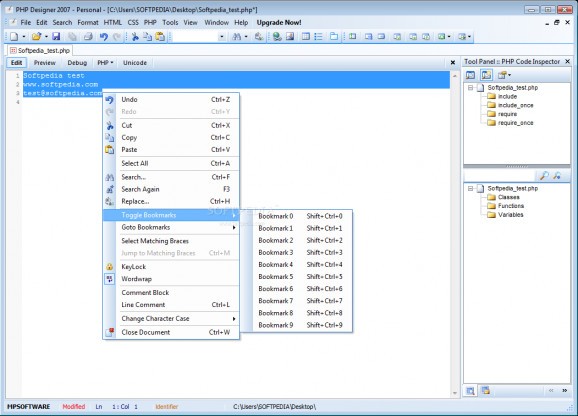Create, design and produce PHP, HTML and JavaScript projects for your websites using this approachable app with support for syntax highlighting and other practical features. #PHP IDE #PHP Editor #JavaScript Editor #Designer #Editor #Edit
PHP Designer is a comprehensive software application that lets you create, design and produce PHP projects for your websites. It offers support for editing HTML, CSS, XML, VBScript and JavaScript code, among others. Syntax highlighting is featured.
The installation procedure does not take a long time to finish. As far as the interface is concerned, PHP Designer adopts a normal window with a clear-cut structure that contains minimal visual elements, thus allowing you to easily proceed with the PHP editing task.
You can start a new project from scratch by choosing the syntax, save the document by specifying the file name and directory, use a tree view to navigate folders (such as classes, functions and variables), inspect and debug the code, preview the design, change the syntax highlighting mode, as well as enable Unicode mode.
It is possible to search and replace text, mark, toggle and jump to bookmarks, select matching braces, activate a key lock, wrap text, add comment blocks and line comments, as well as change the character case of the selected text or entire document. Undoing and redoing actions is possible, so you can correct any code mistakes within a few clicks.
The font can be customized in numerous ways, just like in an all-round text editor. For example, you can choose its alignment, insert non-breaking space, headings and letter spacing, emphasize text, and personalize its colors.
PHP Designer allows you to insert hyperlinks, images, tables, lists, forms, external files (into the HTML body) along Flash and embedded objects, switch to a different document type, edit meta information, and consult a table with special characters to insert.
When it comes to the CSS and PHP code, you can define the styles, quickly insert statements from the menu instead of writing the code, add classes, functions and variables, import files and rules, set a media rule, change the CSS positioning, as well as convert various elements to PHP.
Other tools revolve around interface customization, debugging (with or without parameters), character case conversion, matching brace selection, automatic correction, date and time insertion, and more.
PHP Designer had minimal impact on computer performance throughout our evaluation, using low CPU and RAM. It did not hang, crash or pop up error messages. The app features many practical options and configuration settings for developing PHP projects.
PHP Designer 2007 Personal 5.0.2
add to watchlist add to download basket send us an update REPORT- runs on:
-
Windows Vista
Windows XP - file size:
- 2.5 MB
- filename:
- phpdesigner2007pe_setup.exe
- main category:
- Internet
- developer:
- visit homepage
Microsoft Teams
calibre
Context Menu Manager
Bitdefender Antivirus Free
7-Zip
Zoom Client
IrfanView
4k Video Downloader
Windows Sandbox Launcher
ShareX
- 4k Video Downloader
- Windows Sandbox Launcher
- ShareX
- Microsoft Teams
- calibre
- Context Menu Manager
- Bitdefender Antivirus Free
- 7-Zip
- Zoom Client
- IrfanView