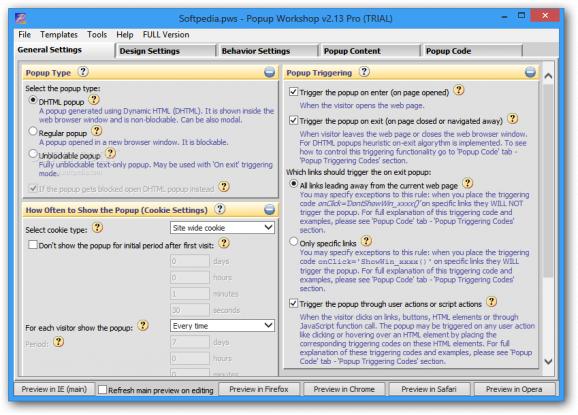Effortlessly create popups you can integrate in your web pages with the help of generated HTML code and take advantage of an abundance of customization options. #Create popup #Pop-up generator #Create ad #Popup #Pop-up #Creator
Although highly contested as some of the most annoying elements on the Internet, popups are not all that bad, depending on the intended implementation. These can serve as a means of making sure only specific users have access to the content of a page, or used for advertising. A lot of effort and programming knowledge needs to be put into creating such elements, but Popup Workshop Pro simplifies the whole process to a few mouse clicks.
Since we took our time to see what is behind a popup, we can say that the application is equipped with an impressive set of features. Next to every function there's a shortcut to the help manual that provides thorough details so you know your way around. The interface also helps with accommodation, with major edit areas being stored in tabs, a large workspace, as well as a real time updating preview section opened in a separate window that can emulate functionality for several popular web browser.
The application cleverly covers all areas needed to create a fully-functional and interactive popup for various needs. As such, scrolling through tabs gives you access general, design, behavior settings, popup content and its corresponding code so that you can insert it in your projects.
Customization is a strong feature, with the possibility to modify everything from content to visual design, equipping the popup with text, images for background and content, enabling borders, shadows, minimize or close buttons, as well as automatic closing and a lot more.
Remember to always keep the preview window up, because it updates for every minor change you make. There are also several controls such as the possibility to delete frequency control cookie, or fields where HTML code is displayed for elements.
All things considered, we can safely state that Popup Workhsop Pro is a powerful environment where you can effortlessly design unique popup boxes in order to keep specific users from accessing contents of your web page, display messages and more. It's highly-intuitive, with descriptions for every tool you can use, making sure you don't get stuck along the way.
Popup Workshop Pro (formerly Popup Toolkit) 2.14
add to watchlist add to download basket send us an update REPORT- runs on:
-
Windows 8
Windows 7 32/64 bit
Windows Vista 32/64 bit
Windows XP - file size:
- 653 KB
- filename:
- ptk-trial-setup.zip
- main category:
- Internet
- developer:
- visit homepage
Windows Sandbox Launcher
IrfanView
ShareX
Context Menu Manager
calibre
Zoom Client
4k Video Downloader
Bitdefender Antivirus Free
7-Zip
Microsoft Teams
- Bitdefender Antivirus Free
- 7-Zip
- Microsoft Teams
- Windows Sandbox Launcher
- IrfanView
- ShareX
- Context Menu Manager
- calibre
- Zoom Client
- 4k Video Downloader