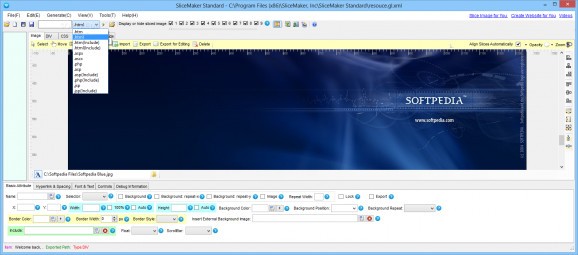A professional webpage maker, CSS and DIV generator that can lend you a hand with creating your own webpage and assist you in performing graphic web design. #DIV Generator #CSS Builder #Tag Conversion #Webpage #Conversion #Generator
SliceMaker Standard is a reliable application designed to help you in creating your own webpage and assist you in performing graphic web design slicing or generating CSS and DIV content. The software enables you to import a Web design file and slice it, in order to create several components for your site.
The software supports exporting content to HTML, HTM, ASP, PHP, ASPX and JSP files, that are compatible with Internet Explorer and many other Web browsers.
The software enables you to import a wide range of Web design formats, including PSD, PNG and GIF formats. You need to create slices from your base image and let the application convert them to DIV, UL or LI languages. The software can automatically generate DIV and CSS content based on the web design slices that you created.
Moreover, you can adjust CSS settings, including color, border thickness and style, as well as set HTML control parameters. You have full access to selecting HTML control mode and attributes. Also, you can easily add and edit the list of contents.
A sliced image can be converted to a hyperlink or be used as background for your website. Enable slice repetition in creating a background horizontally or vertically and set preloaded images in order to speed up the process.
Image transparency can easily be adjusted, for creating composite designs or overlaying slices, while the alignment tools enable you to arrange objects on the canvas. Moreover, you can view all the slices you created, in order to adjust them or hide them.
The software can automatically generate CSS and DIV content, based on the slices and controls settings you made. You can easily view the before mentioned content in the dedicated tabs, as well as preview the layout of your website.
You need to specify the Website root directory as well as the export directory. These are the locations on your hosting server that hold all the files that make up your actual website.
Creating a Web page is made easy with SliceMaker Standard, since it automates several processes that would otherwise take a long time to complete. The software is highly flexible when it comes to the design of the site and enables you to set all the details, import images, instead of offering pre-made templates. You can control the outlook of the website, from colors to text spacing and script lines.
What's new in SliceMaker Standard 3.6:
- Support CSS Sprites
- Convert between HTML tags including div, ul, li, form, p, h1, h2, h3, h4, h5, h6, etc.
- Support preloading images
SliceMaker Standard 3.6
add to watchlist add to download basket send us an update REPORT- runs on:
- Windows All
- file size:
- 14.1 MB
- filename:
- slicemaker_standard.exe
- main category:
- Internet
- developer:
- visit homepage
Context Menu Manager
4k Video Downloader
IrfanView
Microsoft Teams
Zoom Client
7-Zip
calibre
Windows Sandbox Launcher
ShareX
Bitdefender Antivirus Free
- Windows Sandbox Launcher
- ShareX
- Bitdefender Antivirus Free
- Context Menu Manager
- 4k Video Downloader
- IrfanView
- Microsoft Teams
- Zoom Client
- 7-Zip
- calibre