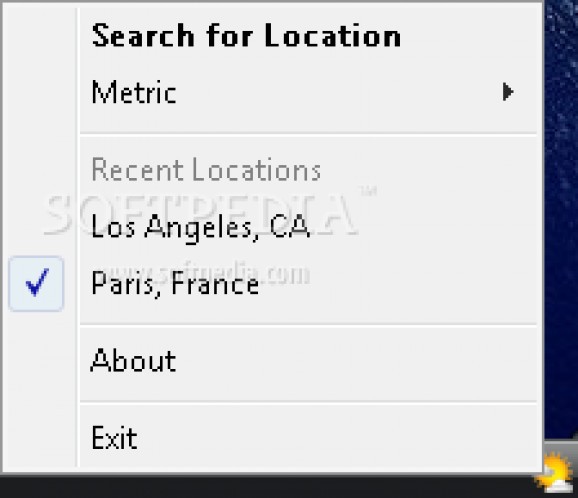Allows you to display minimalistic weather reports on demand from the system tray, that can be tailored to a specific location or city. #Weather report #Meteo condition #Forecast weather #Weather #Meteo #Forecast
Being able to accurately plan a day around the weather is important as well as just convenient, yet it can be difficult given the unpredictable nature of the weather. MicroWeather is an application that allows users to receive weather reports on their desktop based on specific areas, that can be changed via to suit any location.
The key aspect of MicroWeather is that it can provide users with weather reports for a specific area, which MicroWeather fails to do. Selecting a location is difficult and often doesn't work, with the search method being poorly explained and often showing up zero results. There is only one search bar, rather than separate text fields for a country, city, postcode, county or area.
It is extremely unclear just what areas are supported by MicroWeather, or if it only works for a specific country. There is an "extended" option in the search window that is not explained and the program makes no effort to make it clear, the problem is made worse by the lack of a loading bar or progress tracker. It is hard to tell the difference between a failed search and one that is still trying to find a result.
Once MicroWeather is actually configured to a location, the amount of information actually displayed is insignificant and offers no real weather information. The program displays the temperature and nothing else, users can select either a Metric or Imperial scale for the temperature, but there are no details.
To be even partially useful, MicroWeather needs to display the current weather, not just the temperature, such as if it's sunny, cloudy, rainy and so on. There is also no hotkey to display the weather alert and users need to access the system try to see the update, making it inconvenient to use.
For MicroWeather to be useful, the application needs to be improved in so many different areas. From the displayed detail, from how the information is accessed, but most importantly how a location is selected. There needs to be a much more detailed system that allows users to pick a country, then a city, rather than its simplistic one. Until MicroWeather is improved, there are much better ways to receive weather updates.
What's new in MicroWeather 1.02:
- Fixed all random crashes on specific PCs.
MicroWeather 1.02
add to watchlist add to download basket send us an update REPORT- runs on:
-
Windows 2003
Windows Vista
Windows XP
Windows 2K - file size:
- 379 KB
- filename:
- MicroWeather v1.02.zip
- main category:
- Internet
- developer:
- visit homepage
Zoom Client
Microsoft Teams
Context Menu Manager
IrfanView
7-Zip
ShareX
4k Video Downloader
Windows Sandbox Launcher
Bitdefender Antivirus Free
calibre
- Windows Sandbox Launcher
- Bitdefender Antivirus Free
- calibre
- Zoom Client
- Microsoft Teams
- Context Menu Manager
- IrfanView
- 7-Zip
- ShareX
- 4k Video Downloader